Let's face it. This CoCo stuff isn't going to last forever. Indeed, one of the main reasons behind the projects currently underway to rebuild the CoCo, either in software or hardware, is because the CoCo itself will someday simple stop working. Components get old and the older they are the harder they get to replace. Software, books, and hardware build back in the 80s isn't going to fare well for long either.
So instead of actually tending my CoCo collection, which is what I should be doing, I thought I'd write up some thoughts on preserving what we have. I decided to start by examining exactly what needs to be archived, and what can be done about it. This is preliminary and based largely on my experience with preserving 200 year old books and 60-year old pulp magazines. A lot of the same principles apply, though.
For supplies, run a Google search on "archival storage." This brings up a nice list of vendors who offer archival quality storage for a variety of applications. I was particularly impressed initially with the offerings from Bags Unlimited, who specialize in comics and magazines, but their line would be easily usable for CoCo collecting needs. (I haven't ordered from anyone yet, nor have I tested any of these products, so look around before you try it.) I tend to use local shops for my archival needs, but may try a few of the products I've seen online today. If I do, I'll report results and impressions, of course.
What's the problem?
The main enemy is exposure. Even exposure to air will slowly damage your CoCo paraphernalia beyond repair. Granted, it takes many years, but it's happening. Water, dirt, chemicals, humidity, temperature and sunlight are also big culprits. I also happen to know that the holding capacity of the original chiclet style keyboard on the CoCo 1 is exactly 3/4 a can of Coca-Cola. Ouch. The goal of any archival quality storage system would be to limit, or possibly eliminate, exposure to these elements. Limiting access to the collection from dumb-asses like me is a good idea, too. :P
For disks, there's unfortunately not a lot you can do to preserve the data intact. To save the information stored on the disk, you have to move it to a new medium. Something that might help would be placing the disk an acid free, air sealed bag. Eventually, though, the magnetic forces holding the data together will degrade and the data will be lost.
So, you have to move it off. I current back everything CoCoish up to the PC, then onto a CD, and also on to a secured online storage site. I saw some gold archival quality DVDs for sale while I was looking around. More research needed on these, of course, but the idea is promising. I remember reading years ago that the average 5 1/4" floppy had a life span of about 5 years. Well, I've got plenty of disks that are way past that, but still best not to take chances. Backups are your best bet.
For manuals, magazines and books, I would strongly recommend archival quality storage bags. There are many different types, with all sorts of claims as to which is more effective. I've tried about all of the out there, over the years, and they all work pretty much the same. Generally speaking, the more you spend per bag, the better they work. For my magazines and very old books, I use polyethylene and change the bag every five years. The reason is that the acid in the papers causes the material to eat itself. This can't be stopped (well, it can be severely arrested with a LOT of time and money), but it can be slowed down considerably. We're talking extending the life of pulp paper (the worst) to 500 years or more! For pennies a bag (well, dimes at least), it's an easy investment for your CoCo collection's printed materials.
Archival storage boxes are also recommended for storing, well, everything. You average cardboard box or storage box, has enough acid in it to eat through your collection and severely damage it in a year or so. Ouch! Acid free boxes are cheap and add an extra layer of protection. the plastic kind are even better, since rats and mice can't chew their way in. Covers are necessary. The plastic tubs you can buy at hardware stores for storing cloths and such are also excellent and tend to be pH neutral.
Use these boxes for everything. Store CoCos, hardware, magazines, manuals, disks... everything... in these acid free or plastic boxes. Store in a cool, dry place. It's general better to store magazines and manuals upright (on their butts), rather than flat or on their spines. Never expose them for too long to direct sunlight. Dust and clean equipment religiously. Anything mechanical should be taken out and "worked" a little, moving the parts around and such, at least once a year. Lint free gloves should be used for anything you want to keep pristine. The acids on your fingers are deadly to your collection. Seems silly, I know, but I'm serious. I've seen 200 and 300 year old books that are perfect except for the one little spot where some doofus put a thumb print and it ate a quarter inch hole in the cover over the years. Yow.
So start, some general recommendations (with specifics to come, hopefully):
Disks, magazines, books, software boxes, and any paper CoCo stuff should be "bagged and boarded." This involves using mylar (polyester) or polyethylene bags and acid free backing boards to store them. I tend to avoid polypropylene bags because, in my experience, they tend to yellow after a couple of years. Never had any damage from them, but still... Drop the bagged items in acid free storage boxes. The stuff used for comic and magazine collecting is very good. You can punch it up a notch and use library quality archival products, but these are exceedingly expensive. Save those for you most treasured and rare CoCo items.
I tend to avoid de-acid products for paper items. They tend to be messy and, to many collectors, alter the original condition of the item. I have used them on pulp magazines that are "reader" copies, or trashed so bad they have no real collectible value. They work, but it's a pain in the ass and the results are mixed, at best.
You DO want to separate individuals pieces. For example, a software box, its inserts, the manual, and the the disk/tape should all be bagged separately, and then bagged together in a larger bag. This helps prevent the different pH levels from mixing and one item causing another item to be damaged. Old Ziplock bags and clamshell cases should definitely be separated from their original contents. These packaging materials are serious suckage. Very bad.
Take precautions against critters getting into the collection. Bag spray, mouse traps, poisons, sonic deterrent systems, small tactic nukes, or whatever your conscience, wife, and budget will allow. (I prefer the good old mouse trap, for example, but the three girls living with me prevent that particular method from being utilized frequently. On the other hand, they have no objection to me nuking bugs and spiders in gruesome ways. Go figure.)
Hardware should be protected using large bags or sheets of the same materials listed above. Then drop them into plastic tubs and containers. Seal the containers and store them in a cool, dry place, preferably indoors. I have a whole closet dedicated to CoCo storage, for example. If that's not feasible, then the driest, most consistent temperature/humidity you can manage.
Eventually, I'll put everything together in the CoCo Collector FAQ. But this is a good place to start for those that are curious about preserving their CoCo collection. Please do share any thoughts or experiences you've had as well!
Angel's Luck,
Capt
Discuss this entry and its comments in The CoCo Hut Message Board!
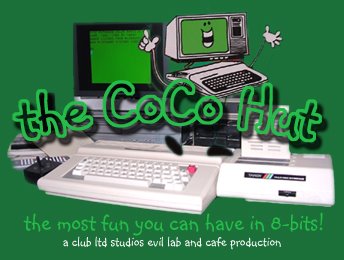
Wednesday, August 01, 2007
Subscribe to:
Post Comments (Atom)




7 comments:
Heh... Vista...
Just ordered 40 PC's from my Gateway rep, with XP Pro SP2 on it. He sent me back an order confirmation with Vista. I called him back and told him if I received even ONE with Vista, he'd get the whole lot of them back and I'd go back to HP. He must have burned up his keyboard retracting that OC...
I'll go Linux long before I go Vista. In fact, I'm working towards that right now....
Catch ya'll later,
Brian
Yeah, I'm an idiot... I meant to post that below...
Thanks for sharing all those tips. I have extensive Rainbows and Rainbow on Disk that need to be preserved.
Hi Guys.
Yeah I have a few Rainbow on disks, Might be time to archive these to Pc. As a fellow coconut gave me these and I did 2 of them and someone already archived 3 others. But I still need to do about 6 I think.
My experience with Archiving. make 2 master copies. and 2 everyday usage copies. That way you know you have copies if something was to happen.
I know I'll do as I just said from now on. As I had a major Hard drive crash so I'm hoping I can still salvage the contents. As for me to do my compilation. I need access to this crashed drive.
laters
Briza
Hey, now. My Vista machine runs perfectly, it automagically updates everything, it's smooth and quick and purdy, and almost everything I plug into it works like a charm (cept DriveWire via USB, but I'm almost there on that one). Okay, granted it needs three and half assloads of RAM, a Ready Boost stick, and a graphics card that cost more than the PC... but still... it's really purdy. Truly a lazy man's PC. :)
So SHHHHH! I don't want anyone pissing it off. :P
On topic (sorta): I got a kid's book in the store today called "Ms CoCo is Loco." Yeah, been there... heh...
http://www.amazon.com/My-Weird-School-16-Coco/dp/0061141534
Amazingly, except for one disk, everything vintage I've received has worked. Couple failed pretty quick after I ran them through the drive a few times (after backups, of course), but still pretty surprising success rate for disks that are 20-25 years old in many cases. It seems that if the disk is protected in some manner, particularly if it's been stored in plastic, they hold up very well. I wouldn't rely on it for my data, but original disks can be preserved with their labels and docs in this manner. Oddly enough, I have NEVER had a bad tape. Go figure...
Angel's Luck,
Capt
Hi Guys.
I think it depends on how lucky a coco user is when it comes to diskettes lasting the test of time. And what brand of Disk your program is on. I noticed that my cheap brand disks have faired a lot better then my dear brands.
Also it depends on what disks the software companies used. I noticed 1 of the worst offenders for their disks to start to suffer bit-rot was Computerware programs. Every one of my originals are stuffed. But I do have back ups. And have kept the disks for originality purposes.
Diecom and Sundog system disks seemed to fair pretty well also. I think the companies which made the disks pre-86 are the ones to watch out for.
laters
Briza
Post a Comment