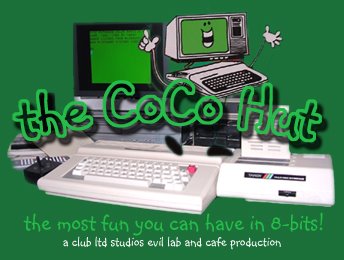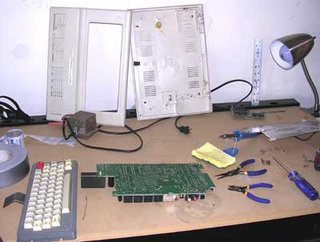In a bit I'm going to post my latest CoCo adventures, but before doing so, it's probably best to review some safety guidelines. Just for the record. :) Might even need to sidebar this one...
The reason behind this post (gory details forthcoming) is that I 1) almost probably wrecked a perfectly good CoCo this week, and 2) nearly killed myself putting together something as simple a disk drive for the CoCo 3. There aren't many deadly things that can go wrong when messing with your Color Computer, but there are a couple. Specific to the CoCo include electricity (household voltages can seriously hurt or kill a person), and if you're moding or repaking, and cutting and painting.
I do some pretty wacky stuff, and I'll admit patience is not one of my strongest virtues. But I have been building stuff (and dismantling stuff) my entire life. My father and his father before him were heavy-duty tinkerers and builders, so it kind of runs in the family. I try to be absolutely maticulous in my safety precautions, as I was taught. Even with years of practice, I've still been set on fire, electrocuted, nailed, stapled, stabbed, cut, bashed and suffered rapid decelleration trauma more times than I can count. For years, the Home Improvement TV show was my favorite, not because it was so funny, but because Tim Allen would do something crazy, blow something up or knock a big hole in something and I'd go "That's hysterical! What an idiot! Wait... I've done that. Huh." Call it empathy.
So, remember the golden rule of tinkering... if you can't afford it, have any doubts, or think there's even the slightest possibility of bodily injury, DON'T TRY IT! If that's the case and it must be done, hire a professional. I don't do a lot of work on my own car, not because I don't want to (yeah, I get the itch to take that sucker apart occasionally), but because if I botch it, it's too damn dangerous and the consequences to my family are too serious. I know my limits. Same goes for anything that can maime or kill you, or bystanders, if you fudge it.
With that in mind (and in preface to the upcoming adventures in the Evil Lab), here are some general safety guidelines to keep in mind when working on your Color Computer:
1. It sounds silly and repetitive, but there's a reason why it's repeated in bold print over and over: ALWAYS read the instructions and follow the recommended safety guidelines for the equipment and tools with which you'll be working. Memorize them. Stick to them. Step-by-step. Then review them again, just to be thorough.
2. Another one that sounds silly, but causes more accidents than probably any other oopsie: Unplug it before you touch it! I've absorbed enough current that it doesn't even really hurt any more, kinda tingles real hard, but numb limbs and an accellerated heart rate are not pleasent no matter how many times you take the punch. Unplug the sucker and then check to make sure it's unpluged. Twice.
On a similar note: When you're poking around inside the case, if you don't know what it is, don't touch it. If you discharge a capicator it will either smart like a bitch, or blow you across the room, or worse. If you don't know, no touchy.
3. When working with electricity, ground your ass. If you don't know what that means, or how to go about it, DON'T TOUCH ANYTHING! In my most recent brush with death, if I'd have taken the time to put on shoes, for example, it wouldn't have hurt as much. And it hurt like a mother.
4. Always wear eye protection. Those goggles are your best friend. I've literally had to pick metal shards out of my forehead after using a Dremel tool and having the bit splinter into a bazillion pieces at 10,000 rpm (re: see Right Tool for the Job, below). Painful, but better than being blind.
5. Keep a fire extinguisher handy. Always. Power tools and surfaces get hot, flames blow the wrong way, and electronic components can spark, overheat, and flame up. Get a good one and keep it charged.
6. Leather gloves are good. Rubber gloves are good. No, not kinky. They're specially handy if you'll be working with sharps or paint and chemicals. In the latter case, use a mask. They're cheap and you'll breath easier. Literally.
7. A shop apron, heavy duty cotton or leather, can save you a lot of trouble. Leather is fire retardant, shock resistant, and can slow down nasty chemical spills. Cotton is lighter and helps a bit with spills. Never wear cloths you want to keep when tinkering. :)
8. Speaking of cloths. Not too tight, restricts movement, but not baggy either. Too loose and power tools don't mix at all. Loose clothing tends to get caught on, well, everything. Cool and comfy, so spend an extra five minutes, try them on, tuck everything in and make sure they fit properly before wearing them to your workshop. I'm absolultely terrible about this, so don't be like me. Seriously.
9. Keep bystanders, particularly children, away and out of the workshop when doing anything even remotely dangerous that requires a degree of concentration. You definately don't want to hurt anyone. Other people are a distraction, as well, and that goes triple for children.
10. Speaking of which: STAY FOCUSED! Turn off the music and TV, zen out, say a prayer, or whatever you need to center yourself, but stay focused on the task at hand, right through to completion. EVERY single time I've been injured while screwing around with something, this is the reason why. I simple stopped paying attention to what I was suppose to be doing, or something else was going on that I was trying to divide my attention to. Every time. Let your brain wander off and bad things happen to the rest of you.
11. Keep a well stocked First Aid kit and learn to use it. Hopefully you'll never need it, but if you do, you'll be glad you did. In fact, do this before you do anything else. Make sure someone else knows where you are and what you're doing. If you're dealing with exceptionally dangerous materials or situations, such as volitile chemicals or high voltage electrical currents, have a buddy standing by. And make sure he knows what to do if things go FUBAR. Which brings us to...
12. Prepare and plan. Planning reduces the chance of something going wrong. Preperation helps you be ready to deal with it when your plan fails. If you're not already, become a devout believer in Murphey's Law. It rules the workshop. Anticipate that Dremel is going throw off shards, or that solder iron is going to get too hot and slip, or that power saw is going to jump. If you're wearing eye protection and long sleeves, you'll be okay. If you're wearing gloves and are using your clamps, you'll be okay. If you've got both hands on the sucker and are ready for it, you'll be okay. Most importantly, anticipate mistakes. Anticipate that you WILL forgot (unless you're one of those annoying people that never does, in which case, the rest of us hate you). Anticipate that other people will appear at the wrong moment. Anticipate that equipment fails. If you make your safety precautions habit and prepare thoroughly, you'll be ready for it. And have a much better chance of coming out of it with all your 2,000 parts.
Continuing that line of thought: Prepare your tools and use the right tool for the job. It's fun and satisfying to devise or improvise a way of doing something you haven't done before. But when it comes to potentially dangerous situations, stick with what works. Use the tools that are designed to keep you safe. There's a reason why eletrician's tools are rubberized. There's a reason why construction workers wear hardhats. Maintain your tools and keep them clean and in good working order, as well. A bad tool can hurt you just as quickly and thoroughly as the wrong tool. This is one I'm a real stickler for and I tend to go to great lengths (and nearly endless research) to obtain and use the best tool I can get (or afford). The right tool, well maintained, doesn't just make the job easier, it makes it safer.
Luck 13. Swollow your pride and don't wallow in ignorance. I tend to use self-depreciating humor to get around my ego, but do whatever works. ASK FOR HELP. Consult with experts before trying anything that might get you or anyone else hurt. In the CoCo community, we're lucky to have a bountiful resource of very smart, very generous people who are always more than happy to lend an ear. Heed thier advice and you'll save yourself some heartache... and maybe a nasty shock or two, as well.
Be safe.
Angel's Luck,
Capt.
PS If ya have any other safety tips, advice, techniques or experiences, feel free to add 'em on. Couldn't hurt. :)