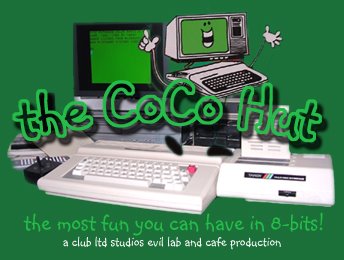
Friday, May 26, 2006
Comment: Moderated Comments Active
Just a quick interjection here. Comments to the blog are now moderated. It was getting spammed daily from multiple sources (corrective action taken, of course) and just too much to go in and delete everything 2 times a day to keep it clean. So I turned on the moderation feature. So it may take anywhere from a few hours to a day or so for your comments to appear. My appologies.
I don't want to discourage anyone from posting. Indeed, I want to encourage more of it! But I hate spammers, too (which is a shame, really, because I love Spam(tm) lunch meat. TASTY!) The moderated comments are easier to deal with than going through and individually deleting each message, and makes everything look nicer. Seemed like the best compromise.
Please be advised that ALL comments that are CoCo related WILL be posted. Obsolutely nothing will be censored on this blog (as long as it complies with Bloggers terms of service, of course). Feel free to post, post often, and post what you want!
Angel's Luck,
Cris
I don't want to discourage anyone from posting. Indeed, I want to encourage more of it! But I hate spammers, too (which is a shame, really, because I love Spam(tm) lunch meat. TASTY!) The moderated comments are easier to deal with than going through and individually deleting each message, and makes everything look nicer. Seemed like the best compromise.
Please be advised that ALL comments that are CoCo related WILL be posted. Obsolutely nothing will be censored on this blog (as long as it complies with Bloggers terms of service, of course). Feel free to post, post often, and post what you want!
Angel's Luck,
Cris
Monday, May 22, 2006
News: File2DSK 1.0.6 Now Available
Chipple has released File2DSK 1.0.6 and DSKExtract 1.01, updates of his wicked easy to use DSK creation and extraction programs.
http://www.chipple.net/coco/file2dsk/
http://www.chipple.net/coco/dskextract/
The updates since the original release for file2DSK fix a couple of bugs, lets Linux users compile the code, and allows non-alphanumeric characters in the file names. The latter now applies to DSKExtract as well. If you CoCo on a PC, you need these utilities. :)
Addendum (5/26/06): see comment. Chipple has posted version 1.07 of file2DSK! Who rocks? That's right. Chipple rocks. :)
Send your CoCo news items to captcpu@clubltdstudios.com
http://www.chipple.net/coco/file2dsk/
http://www.chipple.net/coco/dskextract/
The updates since the original release for file2DSK fix a couple of bugs, lets Linux users compile the code, and allows non-alphanumeric characters in the file names. The latter now applies to DSKExtract as well. If you CoCo on a PC, you need these utilities. :)
Addendum (5/26/06): see comment. Chipple has posted version 1.07 of file2DSK! Who rocks? That's right. Chipple rocks. :)
Send your CoCo news items to captcpu@clubltdstudios.com
Saturday, May 20, 2006
Comment: What Next for the CoCo?
The latest survey at the CoCo Hut was about what should be next for the Color Computer. Specifically, the survey asks what modern uses you would like to see developers work on, and since games was one of the top items in the survey back in February, it also asks what specific kinds of games. Finally, the survey asks what format you would like to see software distributed.
Question 1. What modern uses for the CoCo are you most interested in?
New Games (see below) 25%
Hardware Expansions (more RAM, expansion paks, video, media, etc.) 25%
Hobby (electronics, HAM Radio, collecting, etc.) 18.8%
Applications (wordprocessing, databases, etc.) 12.5%
Graphics (editors, demos, etc.) 12.5%
Programing Tools (C, PASCAL, FORTRAN, etc.) 6.3%
The respondants to the survey indicated they want more capability from their CoCos and they want to use their CoCos for their leasure time. I think this is an important point to consider in the "Where does the CoCo go next?" question. Specifically, folks aren't buying all these CoCos and hardware to do heavy duty work. They mostly aren't buying them to learn to program or to tinker with. Yes, there are those out there that do. But I suspect most aren't.
What CoCoists want appears to be to use their CoCos during their leasure time. They want to play retro games and new games, they want to hobby with them (perhaps learning to program, or to tinker with, of course), and they want to do it better... but definately with a CoCo. I suspect there are a ton of CoCo nuts out there that have a program or a game in mind they would like to have, but just don't know how, or have the time, to do themselves. With this in mind, discussion on this topic can focus more, as can developers.
There are quite a few very smart people in the CoCo community developing and expanding the CoCo's capabilities. What seems to be lacking, at the moment, is people taking advantage of those new capabilities (and the power of the machine by itself!) and putting them to use. The focus right now seems to be on developing the tools to do the work. Now that many of the tools are becoming available, ie. RainbowIDE, VGA and S-Video adapters, SD card reader, the SuperBoard, and others, I suspect we'll see more applications appearing over the next year or two.
My take (and strictly FWIW) is that a concerted effort needs to be made to encourage and assist those CoCo nuts that are interested in becoming more proficient at developing for the CoCo, but are at the beginner to intermediate level of technical skill. Reading the maltedmedia list, or jumping into the coco3.com message board, can be somewhat intimidating for the non-technical types. (To which I'll say, jump in anyway! All those really smart people are also very smart, helpful and patient! So wade on in there and learn something.) For example, every CoCo magazine back in the day had a Beginner's issue and regular columns aimed at beginner and intermediate programmers and hobbyists. That focus paid off in spades as those beginners learned, practiced, and became experts. When they did, they started putting out an amazing amount of third party software and hardware that was pretty much unrivaled. That drew in more CoCo users, who produced and consumed more CoCo stuff, and so on. That needs to happen again. My thoughts on all this some other time... :)
Question 2. What kinds of games would you like to see? (if any)
Strategy 20%
Action 15%
Arcade 15%
Simulation 15%
Kids/Educational 15%
Wargames 10%
Adventures 5%
Puzzle 5%
The current survey (as I write this) gets a little more detailed into this subject, but with a couple of exceptions, I don't think there's a game you could go wrong with if you were of a mind to build one for the CoCo. Some high quality, new games, easily available, are needed. But I bet anything would fly. Don't want to learn assembler? Fire up ECB and pound out a fun little game. Don't think good games could be done in ECB? Refer to anything by Richard Ramella. :) 4K and 16K materpieces, every one of 'em. Feel the need for speed? Learn assembler. I gripe often about "not getting" assembler, but the truth is 6809 assembly language is pretty easy and straightforward. It just takes some studying. Partner up with other people! Good with sound or graphics? Partner with an assembly language programer who isn't and get busy! There's more than one way to program a CoCo. Some organized group projects would probably be pretty fun.
One surprise was the better than expected showing for Kids and Educational games. But then again, it shouldn't have been a surprise. Again, every CoCo magazine of yore had an numerous educational columns and issues. It was a BIG THING back in the 80s, and the CoCo was a huge platform for this application. Almost all of my CoCoing these days revolves around doing up little games and edu-tainment stuff for my 6-year old and 2-year old. Everything from doodle programs, matching games, having the Orchestra 90cc play music for music class, and even a completely original color matching arcade game invented pretty much entirely but my 6-year old daughter. It's a completely neglected area for the modern CoCo, but I suspect there's a need. Those of us that got our Christmas CoCos at ages 8 to 15 in 1980 to 1984 are now thirty somethings with kids, so there's probably a few of us out here that could use stuff to entertain the budding Mad Scientists in the family. I'll throw out a few of the ones I've done up for my girls here shortly (they're terrible, but they work), but I think it's something folks out there that are beginners or just getting back into the CoCo should consider tackling. Prgraming kid's games is pretty simple and straight forward in ECB and can serve as great practice and learning for adults getting their programing fingers back.
Question 3. What format would you prefer software for the CoCo be distributed in?
Could have phrased that question better, but...
DSK Image 60%
5 1/4" Floppy Disk 20%
Memory Card 20%
3 1/2" Floppy Disk 0%
Other 0%
With it so easy to snag a DSK image off the web, and easy to get it up and running in an emulator or port it over to the CoCo, this is the obvious choice. 5 1/4" floppies are a toss up, I think. Old fashioned and too unreliable over the long term, particularly if you're going to pay for something. I do think memory cards will become more popular as the concept grows, I'm certainly an unabashed fan myself. It's solid, it works, and it's cheap and easy to distribute. It would be nice to see some options for readers, of course, but the one available (from Cloud 9 Tech) should do nicely for many folks. I'd prefer a simpler, more single purpose device that works straight out of RSDOS, but I'll beat that drum later. :)
With the plethora of options available, from putting a 5 1/4" drive in your PC, slaving the PC to the CoCo with a device like Cloud 9's DriveWire, or using a transfer cable like Talor Software's PC Link Cable, there's plenty of ways to get stuff into the CoCo from DSK format. I suspect it'll be the leading format option for quite some time.
This survey didn't have too many surprises, but I found it focused some more specific questions for me. Sometimes asking the right questions is the most important part of getting a decent answer. The CoCo has an incredibly bright future, and some of the stuff out and coming out is flat out amazing. As such, I'd like to encourage everyone out there to buy this stuff. Use it. Talk about it. But most important, jump in there and get involved. Just like CoCo Man from the manuals, every CoCo nut I've ever met always has a smiling face and helping hand ready and waiting. Get in there!
Angel's Luck,
Cris
Question 1. What modern uses for the CoCo are you most interested in?
New Games (see below) 25%
Hardware Expansions (more RAM, expansion paks, video, media, etc.) 25%
Hobby (electronics, HAM Radio, collecting, etc.) 18.8%
Applications (wordprocessing, databases, etc.) 12.5%
Graphics (editors, demos, etc.) 12.5%
Programing Tools (C, PASCAL, FORTRAN, etc.) 6.3%
The respondants to the survey indicated they want more capability from their CoCos and they want to use their CoCos for their leasure time. I think this is an important point to consider in the "Where does the CoCo go next?" question. Specifically, folks aren't buying all these CoCos and hardware to do heavy duty work. They mostly aren't buying them to learn to program or to tinker with. Yes, there are those out there that do. But I suspect most aren't.
What CoCoists want appears to be to use their CoCos during their leasure time. They want to play retro games and new games, they want to hobby with them (perhaps learning to program, or to tinker with, of course), and they want to do it better... but definately with a CoCo. I suspect there are a ton of CoCo nuts out there that have a program or a game in mind they would like to have, but just don't know how, or have the time, to do themselves. With this in mind, discussion on this topic can focus more, as can developers.
There are quite a few very smart people in the CoCo community developing and expanding the CoCo's capabilities. What seems to be lacking, at the moment, is people taking advantage of those new capabilities (and the power of the machine by itself!) and putting them to use. The focus right now seems to be on developing the tools to do the work. Now that many of the tools are becoming available, ie. RainbowIDE, VGA and S-Video adapters, SD card reader, the SuperBoard, and others, I suspect we'll see more applications appearing over the next year or two.
My take (and strictly FWIW) is that a concerted effort needs to be made to encourage and assist those CoCo nuts that are interested in becoming more proficient at developing for the CoCo, but are at the beginner to intermediate level of technical skill. Reading the maltedmedia list, or jumping into the coco3.com message board, can be somewhat intimidating for the non-technical types. (To which I'll say, jump in anyway! All those really smart people are also very smart, helpful and patient! So wade on in there and learn something.) For example, every CoCo magazine back in the day had a Beginner's issue and regular columns aimed at beginner and intermediate programmers and hobbyists. That focus paid off in spades as those beginners learned, practiced, and became experts. When they did, they started putting out an amazing amount of third party software and hardware that was pretty much unrivaled. That drew in more CoCo users, who produced and consumed more CoCo stuff, and so on. That needs to happen again. My thoughts on all this some other time... :)
Question 2. What kinds of games would you like to see? (if any)
Strategy 20%
Action 15%
Arcade 15%
Simulation 15%
Kids/Educational 15%
Wargames 10%
Adventures 5%
Puzzle 5%
The current survey (as I write this) gets a little more detailed into this subject, but with a couple of exceptions, I don't think there's a game you could go wrong with if you were of a mind to build one for the CoCo. Some high quality, new games, easily available, are needed. But I bet anything would fly. Don't want to learn assembler? Fire up ECB and pound out a fun little game. Don't think good games could be done in ECB? Refer to anything by Richard Ramella. :) 4K and 16K materpieces, every one of 'em. Feel the need for speed? Learn assembler. I gripe often about "not getting" assembler, but the truth is 6809 assembly language is pretty easy and straightforward. It just takes some studying. Partner up with other people! Good with sound or graphics? Partner with an assembly language programer who isn't and get busy! There's more than one way to program a CoCo. Some organized group projects would probably be pretty fun.
One surprise was the better than expected showing for Kids and Educational games. But then again, it shouldn't have been a surprise. Again, every CoCo magazine of yore had an numerous educational columns and issues. It was a BIG THING back in the 80s, and the CoCo was a huge platform for this application. Almost all of my CoCoing these days revolves around doing up little games and edu-tainment stuff for my 6-year old and 2-year old. Everything from doodle programs, matching games, having the Orchestra 90cc play music for music class, and even a completely original color matching arcade game invented pretty much entirely but my 6-year old daughter. It's a completely neglected area for the modern CoCo, but I suspect there's a need. Those of us that got our Christmas CoCos at ages 8 to 15 in 1980 to 1984 are now thirty somethings with kids, so there's probably a few of us out here that could use stuff to entertain the budding Mad Scientists in the family. I'll throw out a few of the ones I've done up for my girls here shortly (they're terrible, but they work), but I think it's something folks out there that are beginners or just getting back into the CoCo should consider tackling. Prgraming kid's games is pretty simple and straight forward in ECB and can serve as great practice and learning for adults getting their programing fingers back.
Question 3. What format would you prefer software for the CoCo be distributed in?
Could have phrased that question better, but...
DSK Image 60%
5 1/4" Floppy Disk 20%
Memory Card 20%
3 1/2" Floppy Disk 0%
Other 0%
With it so easy to snag a DSK image off the web, and easy to get it up and running in an emulator or port it over to the CoCo, this is the obvious choice. 5 1/4" floppies are a toss up, I think. Old fashioned and too unreliable over the long term, particularly if you're going to pay for something. I do think memory cards will become more popular as the concept grows, I'm certainly an unabashed fan myself. It's solid, it works, and it's cheap and easy to distribute. It would be nice to see some options for readers, of course, but the one available (from Cloud 9 Tech) should do nicely for many folks. I'd prefer a simpler, more single purpose device that works straight out of RSDOS, but I'll beat that drum later. :)
With the plethora of options available, from putting a 5 1/4" drive in your PC, slaving the PC to the CoCo with a device like Cloud 9's DriveWire, or using a transfer cable like Talor Software's PC Link Cable, there's plenty of ways to get stuff into the CoCo from DSK format. I suspect it'll be the leading format option for quite some time.
This survey didn't have too many surprises, but I found it focused some more specific questions for me. Sometimes asking the right questions is the most important part of getting a decent answer. The CoCo has an incredibly bright future, and some of the stuff out and coming out is flat out amazing. As such, I'd like to encourage everyone out there to buy this stuff. Use it. Talk about it. But most important, jump in there and get involved. Just like CoCo Man from the manuals, every CoCo nut I've ever met always has a smiling face and helping hand ready and waiting. Get in there!
Angel's Luck,
Cris
Saturday, May 13, 2006
News: Hawksoft releases two for the CoCo
Christopher R. Hawks of Hawksoft has released two new CoCo goodies.
no url
Contact: chawks@dls.net
HAWKSoft
25818 Hunter Rd.
HARVARD, Il 60033
The first is CDF OS9. The software allows Color Computer users running NitrOS-9 (version 3.2.6 or later) to read PC CD-ROMs! Your CoCo see's an inserted CD as a hard drive, so it works with everything OS-9. It does require an IDE controller and CD-ROM drive hooked up to the CoCo, of course. All the more reason to get one! :) The price is US$25. Contact HAWKSoft for more information.
The second is an RGB to S-Video converter that allows you to get a nice sharp screen from a standard television set. Just plug your CoCo into the S-Video ports on your TV and you're off! HAWKSoft sold out of this device at the recent CoCoFest in Chicago (I can imagine every single attendee wanting one!), so as I report this there is a small waiting list, but it shouldn't be long. Get on the list now. :) Price $45.00. Contact HAWKSoft for more information.
CDF OS-9 should be wonderful for those that have IDE controllers hooked up and who are just looking for an excuse to buy a CD-ROM for the CoCo. (Do you really need an excuse? Didn't think so, but I'm here to help feed the adiction.) The ability to read what is basically a PC drive, and anything on it, should be a boon for archiving and moving stuff back and forth. The RGB to S-Video converter will help eliminate the need for old monitors once and for all. The CoCo is once again a plug-it-to-your-TV device, only now with the crisper image from an S-Video signal. Two thumbs way up!
I'll report in on the RGB to S-Video converter as soon as it arrives. In the meantime, if you're looking for a sharper picture for your CoCo, doesn't sound like you can go wrong with this one.
Send your CoCo news items to captcpu@clubltdstudios.com
no url
Contact: chawks@dls.net
HAWKSoft
25818 Hunter Rd.
HARVARD, Il 60033
The first is CDF OS9. The software allows Color Computer users running NitrOS-9 (version 3.2.6 or later) to read PC CD-ROMs! Your CoCo see's an inserted CD as a hard drive, so it works with everything OS-9. It does require an IDE controller and CD-ROM drive hooked up to the CoCo, of course. All the more reason to get one! :) The price is US$25. Contact HAWKSoft for more information.
The second is an RGB to S-Video converter that allows you to get a nice sharp screen from a standard television set. Just plug your CoCo into the S-Video ports on your TV and you're off! HAWKSoft sold out of this device at the recent CoCoFest in Chicago (I can imagine every single attendee wanting one!), so as I report this there is a small waiting list, but it shouldn't be long. Get on the list now. :) Price $45.00. Contact HAWKSoft for more information.
CDF OS-9 should be wonderful for those that have IDE controllers hooked up and who are just looking for an excuse to buy a CD-ROM for the CoCo. (Do you really need an excuse? Didn't think so, but I'm here to help feed the adiction.) The ability to read what is basically a PC drive, and anything on it, should be a boon for archiving and moving stuff back and forth. The RGB to S-Video converter will help eliminate the need for old monitors once and for all. The CoCo is once again a plug-it-to-your-TV device, only now with the crisper image from an S-Video signal. Two thumbs way up!
I'll report in on the RGB to S-Video converter as soon as it arrives. In the meantime, if you're looking for a sharper picture for your CoCo, doesn't sound like you can go wrong with this one.
Send your CoCo news items to captcpu@clubltdstudios.com
Saturday, May 06, 2006
Comment: Testing RainbowIDE (for ECB)
This is not a proper review. But I wanted to share some first (and second) impressions of this remarkable peice of software. This is an important development because it may be the easiest way to develop software for the CoCo since... well... the OK prompt. :)
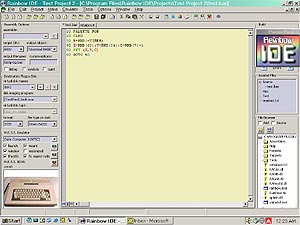
I finally got a couple of nice and quite hours alone with Roger Taylor's newest creation, RainbowIDE. As reported earlier, RainbowIDE is a multiplatform Integrated Development Environment for Windows specifically targeted for vintage computer systems. More important, of course, is that it comes preloaded and ready to go for CoCo programers!
My first run through with RainbowIDE was quite frustrating because I couldn't get it to shove a tokenized BASIC file over to a virtual disk for testing and running in MESS. A quick email to Roger indicated that something was definately amiss. I'd downloaded the beta version 1.1, which wasn't quite ready for ECB programing. Downloading version 1.3 corrected what I was missing and I was quickly off and running (as I write this, version 1.4 is now available). Let the be a lesson to me. ha! Always download the latest version before pestering the developer.
While RainbowIDE is primarily designed for assembly language programers, BASIC programers should find more than enough to make it worth the price. Of course, those familar with Assembler will love it! It supports 28 different processors, from the z80 and the 6502 to the 6809 and 6309 with plenty in between. Several assemblers are also supported and additional tools can be downloaded from the RainbowIDE website. Keep in mind that I have virtually zero experience with assembler, so this little review is entirely from a BASIC programer's perspective. From Roger (I've expanded on what he wrote in his email, so these are my words, not his and that goes double for any errors), here's the setup to get RainbowIDE to do that freaky BASIC thang:
 The configuration box on the left needs to be set up to handle output of a tokenized BASIC file to a DSK image. Starting at the top:
The configuration box on the left needs to be set up to handle output of a tokenized BASIC file to a DSK image. Starting at the top:
Step 1. You don't need to set an assembler. So skip this box (leave it blank).
Step 2. Set the TARGET CPU (shouldn't matter but I set to 6809 and it works).
Step 3. Set the OUTPUT OBJECT to Tokenized BASIC (this wasn't in the earlier version I first tried using, so if you don't see this option, download the newest version).
Step 4. Name your output file (8.3 format). You don't need to set any CUSTOM OPTIONS, so leave that blank. The three check boxes that come next can also be left alone.
Step 5. Click the + sign next to the VIRTUAL DISK NAMES dialog. This will automagically created two disks for you, DISK1 and DISK2 (these will be mounted to MESS when you hit BUILD).
Step 6. Under DISK IMAGING PROGRAMS select (ToolShed) decb.exec.
Step 7. Then select binary BASIC under FILE TYPE ON DISK.
That's it for configuring the IDE. You'll also want to configure the MESS emulator box so that MESS launches and mounts your disk automagically. Type in your ECB program and press BUILD on the right. MESS will fire up with the DSK images mounted. Then just LOADM your program and you're good to go.
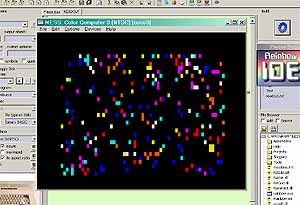
Okay, so why fork over cash for CoCo programing goodness on the PC when you've got a perfectly good CoCo (and/or emulator) already? Gald you asked.
First, the ability to program in ECB in a full screen editor is a CoCo wet dream. Just punching in program listing from mags is about a bazillion times quicker and easier. Then just shoot 'em over to the CoCo for real playing using a link cable, disk, or what-have-you. The ability to copy and paste just makes things even more groovy. You can quite easily send your creations around via email for others to play with as well. (No more putting off sending those cool CoCo creations to Mary for the Newsletter! Um... I'm working it, too. I swere!)
But that alone isn't enough to justify the price, of course. Even better is the RainbowIDE project interface. Essentially, you can modularize your code into code snips, load them up side by side with your program, and then copy and paste bits and pieces into your program. No merging with ASCII BASIC files (ouch!) and everything can be organized in nice, neat libraries. I've already started a text handling rountines, menu option rountines, joystick calibration and calculations, and a "frequently used subroutines" files for copying into developing programs. I can invision entire libraries of routines for us lowly ECB types finally being created and distributed by many different programmers. No more searching for that one special technique located in the middle of a 15 page program listing in a magazine from 20 years ago. As you come across them, just add them to your custom snipits. :)
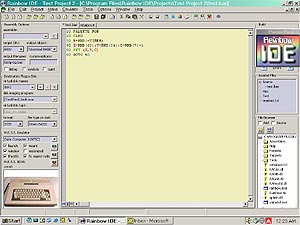
I finally got a couple of nice and quite hours alone with Roger Taylor's newest creation, RainbowIDE. As reported earlier, RainbowIDE is a multiplatform Integrated Development Environment for Windows specifically targeted for vintage computer systems. More important, of course, is that it comes preloaded and ready to go for CoCo programers!
My first run through with RainbowIDE was quite frustrating because I couldn't get it to shove a tokenized BASIC file over to a virtual disk for testing and running in MESS. A quick email to Roger indicated that something was definately amiss. I'd downloaded the beta version 1.1, which wasn't quite ready for ECB programing. Downloading version 1.3 corrected what I was missing and I was quickly off and running (as I write this, version 1.4 is now available). Let the be a lesson to me. ha! Always download the latest version before pestering the developer.
While RainbowIDE is primarily designed for assembly language programers, BASIC programers should find more than enough to make it worth the price. Of course, those familar with Assembler will love it! It supports 28 different processors, from the z80 and the 6502 to the 6809 and 6309 with plenty in between. Several assemblers are also supported and additional tools can be downloaded from the RainbowIDE website. Keep in mind that I have virtually zero experience with assembler, so this little review is entirely from a BASIC programer's perspective. From Roger (I've expanded on what he wrote in his email, so these are my words, not his and that goes double for any errors), here's the setup to get RainbowIDE to do that freaky BASIC thang:
 The configuration box on the left needs to be set up to handle output of a tokenized BASIC file to a DSK image. Starting at the top:
The configuration box on the left needs to be set up to handle output of a tokenized BASIC file to a DSK image. Starting at the top:Step 1. You don't need to set an assembler. So skip this box (leave it blank).
Step 2. Set the TARGET CPU (shouldn't matter but I set to 6809 and it works).
Step 3. Set the OUTPUT OBJECT to Tokenized BASIC (this wasn't in the earlier version I first tried using, so if you don't see this option, download the newest version).
Step 4. Name your output file (8.3 format). You don't need to set any CUSTOM OPTIONS, so leave that blank. The three check boxes that come next can also be left alone.
Step 5. Click the + sign next to the VIRTUAL DISK NAMES dialog. This will automagically created two disks for you, DISK1 and DISK2 (these will be mounted to MESS when you hit BUILD).
Step 6. Under DISK IMAGING PROGRAMS select (ToolShed) decb.exec.
Step 7. Then select binary BASIC under FILE TYPE ON DISK.
That's it for configuring the IDE. You'll also want to configure the MESS emulator box so that MESS launches and mounts your disk automagically. Type in your ECB program and press BUILD on the right. MESS will fire up with the DSK images mounted. Then just LOADM your program and you're good to go.
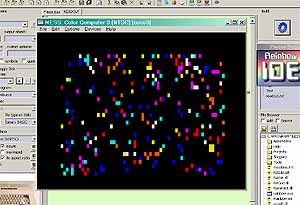
Okay, so why fork over cash for CoCo programing goodness on the PC when you've got a perfectly good CoCo (and/or emulator) already? Gald you asked.
First, the ability to program in ECB in a full screen editor is a CoCo wet dream. Just punching in program listing from mags is about a bazillion times quicker and easier. Then just shoot 'em over to the CoCo for real playing using a link cable, disk, or what-have-you. The ability to copy and paste just makes things even more groovy. You can quite easily send your creations around via email for others to play with as well. (No more putting off sending those cool CoCo creations to Mary for the Newsletter! Um... I'm working it, too. I swere!)
But that alone isn't enough to justify the price, of course. Even better is the RainbowIDE project interface. Essentially, you can modularize your code into code snips, load them up side by side with your program, and then copy and paste bits and pieces into your program. No merging with ASCII BASIC files (ouch!) and everything can be organized in nice, neat libraries. I've already started a text handling rountines, menu option rountines, joystick calibration and calculations, and a "frequently used subroutines" files for copying into developing programs. I can invision entire libraries of routines for us lowly ECB types finally being created and distributed by many different programmers. No more searching for that one special technique located in the middle of a 15 page program listing in a magazine from 20 years ago. As you come across them, just add them to your custom snipits. :)
There's plenty more I'm not even touching on about RainbowIDE. As said, this is just a few first impressions from a ECB guy. You can do all this on a real CoCo, of course. It would take some work, but it could be done. But RainbowIDE just makes it too slick and too easy to pass up. Hell, I might even consider taking up the daunting task of learning assembly language again. Maybe... :)
If you're thinking of writing up a few programs for the CoCo, in BASIC or Assembler, grab RainbowIDE and have at it. If this doesn't spur some CoCo software development, I can' image what would!
Get full details and download the latest demo at www.rainbowide.com.
Angel's Luck,
Cris
Tuesday, May 02, 2006
Site: The CoCo Hut Gift Shop Online!
For grins I set up a Cafepress gift shop with some CoCo t-shirts and a coffee mug and such. I wanted to test the quality before putting it online. The items I ordered arrived today and it's great! The direct printing process selected for the T-shirts works perfectly. It's slightly faded, but more durable than the heat transfer printing (which is brighter, but tends to crack). It looks nicely retro.
http://www.cafepress.com/cocohutshop

Of course, I'll be adding a few more items shortly. I like the 6809 design ringer shirt (that's me wearing it and working on my daughter's game, "Blinky Dots."), so that'll probably stay. The shirt says "6809: Hard Core 8-bit" and then TRS-80 Color Computer with the three color dashes. The coffee mug also looks great and appears to be super quality. So, if there's something in there ya like, grab it. If it works out I'll upgrade the shop to the "premium" option and add a few more items. And if there's something you'd like to see, let me know and I'll get it up there ASAP. Heck, we can even have our own 39 cent CoCo postage stamps! How freakin' cool is that?!?
Angel's Luck,
Capt
http://www.cafepress.com/cocohutshop

Of course, I'll be adding a few more items shortly. I like the 6809 design ringer shirt (that's me wearing it and working on my daughter's game, "Blinky Dots."), so that'll probably stay. The shirt says "6809: Hard Core 8-bit" and then TRS-80 Color Computer with the three color dashes. The coffee mug also looks great and appears to be super quality. So, if there's something in there ya like, grab it. If it works out I'll upgrade the shop to the "premium" option and add a few more items. And if there's something you'd like to see, let me know and I'll get it up there ASAP. Heck, we can even have our own 39 cent CoCo postage stamps! How freakin' cool is that?!?
Angel's Luck,
Capt
Subscribe to:
Posts (Atom)



