There's several methods to go about this:
Option 1. Go at it with a hobby knife. See also, Brian's post on the Model III/CoCo Repak blog. (Yeah, like I'm one to talk.) This will work, but it's slow going sometimes. If you try it, use a straight edge, wear nice leather gloves, and use a a VERY sharp knife. One of those thicker, heavier styles works best. Make shallow cuts, over and over and over, ad naseum.
Option 2. Use a hot knife. Never tried this, but should work pretty good on the CoCo's case. It melts real easy. :)
Option 3. Dremel!!!!
Being an unabashed fan, of course I went with option 3. Here's some shots (click 'em for the big 'uns) and thoughts on my various successes and failures with this method.
Setting Up
Standard safety disclaimer/notice. :)
 I love this freakin' thing! This is the Black & Decker Workmate portable work bench and clampy thingie. (Don't quote me on the exact wording there. I threw away the box.) It is exceptionally light, so you can lug it anywhere, yet surprisingly sturdy and stable and it can hold up to 350 lbs. I've used it about a bajillion times since I picked it up at ACE hardware a month ago. The front board there moves on screw rods that shift it forward and back by use of the crank handles. Each end moves independently so that the whole thing can clamp strange angles (like the CoCo's molded case). Four movable blocks add additional blocking, fencing and jigging options. I'd love to have one about twice this size for even bigger projects (Take a look at the different models here. I'm thinking the 425 is definitely making the Christmas wish list.) This size, however, is perfect for hobby projects like this. Here I've got the CoCo clamped between the two clamping plates with a fence set against the blocks. The arse-end of the CoCo snuggles up against the fence, which gives the router a nice smooth edge to run against.
I love this freakin' thing! This is the Black & Decker Workmate portable work bench and clampy thingie. (Don't quote me on the exact wording there. I threw away the box.) It is exceptionally light, so you can lug it anywhere, yet surprisingly sturdy and stable and it can hold up to 350 lbs. I've used it about a bajillion times since I picked it up at ACE hardware a month ago. The front board there moves on screw rods that shift it forward and back by use of the crank handles. Each end moves independently so that the whole thing can clamp strange angles (like the CoCo's molded case). Four movable blocks add additional blocking, fencing and jigging options. I'd love to have one about twice this size for even bigger projects (Take a look at the different models here. I'm thinking the 425 is definitely making the Christmas wish list.) This size, however, is perfect for hobby projects like this. Here I've got the CoCo clamped between the two clamping plates with a fence set against the blocks. The arse-end of the CoCo snuggles up against the fence, which gives the router a nice smooth edge to run against. Here's a closer shot, sans router, after making the horizontal (to the bottom edge of the case) cuts. Note the nice straight cuts versus the rough vertical cuts. There's several ways to go about this task. I started with a free hand routing to clear the material away and then followed that with several passes using the edge guide. What I recommend, should you want to cut holes in your case, is to make a template. To do so would require a band or scroll saw, which alas I am without. (Never needed one before.) Make it out of 1/8" plywood. As we'll see below, a template would give much more control and prevent massive doofus moves like the several I managed, even with the edge guide attached. Grrr... ahem. In this shot you can see the angle of the back of the case, thus the necessity of the fence (see below).
Here's a closer shot, sans router, after making the horizontal (to the bottom edge of the case) cuts. Note the nice straight cuts versus the rough vertical cuts. There's several ways to go about this task. I started with a free hand routing to clear the material away and then followed that with several passes using the edge guide. What I recommend, should you want to cut holes in your case, is to make a template. To do so would require a band or scroll saw, which alas I am without. (Never needed one before.) Make it out of 1/8" plywood. As we'll see below, a template would give much more control and prevent massive doofus moves like the several I managed, even with the edge guide attached. Grrr... ahem. In this shot you can see the angle of the back of the case, thus the necessity of the fence (see below). The Dremel Router accessories is a lovely tool. The Dremel tool goes in the middle and screws down. A router bit is mounted in the chuck and you're pretty much good to go. The rail system underneath is for the edge and circle guides. This a plunge router and the right handle tightens it at depth. It won't replace a proper fixed or plunge router for, say, building a dresser or kitchen cabinets, but for small intricate work it does the job brilliantly.
The Dremel Router accessories is a lovely tool. The Dremel tool goes in the middle and screws down. A router bit is mounted in the chuck and you're pretty much good to go. The rail system underneath is for the edge and circle guides. This a plunge router and the right handle tightens it at depth. It won't replace a proper fixed or plunge router for, say, building a dresser or kitchen cabinets, but for small intricate work it does the job brilliantly.The fence is there is to give the edge guide something to run against. The CoCo's arse is angled a couple of degrees, so you can't just run the edge guide along the back of the case, unless you want to recreate that angle, of course. You can, however, run it along the bottom for horizontal cuts. A small 1/4"X1/4" strip of wood would work better, but that random piece shown is all I had handy.
The Cutting Part (or, The Part with all the Cussing)

Wear safety goggles. Little bits of super heated plastic swirlies tend to go flying all over the place while routing the material out. I use a giant pair of goggles from a bad 50s sci-fi movie called Attack of the Fuzzy Headed Goggle Guy From Alpha Prime. You can get those fancy "Cheaters" that look like regular sunglasses and are probably more fashionable. Unfortunately, they aren't designed for us poor schmucks that haven't upgraded to contacts or laser eye surgery. You really have to get in close to see where you're cutting. As always with a rotary tool, a light tough is the best way to go. Routing with it is the same as any other application: Let the tool do most of the work. It's the speed not the pressure.
 Here's a close up of the tool in action. Thoughts? Go slow and light. Keep light pressure against fence to hold the guide against it. Several times I caught myself pulling the tool off the fence. A second block clamped behind the tool might help, if possible. Run the tool in the direction of rotation. Doing so produces a smoother finish and a lot less chance the thing will jump on you. Take out material a little at a time. I found it best to take out about a 1/16" at time. An 1/8" worked as well, but the result required several passes. The fewer passes the better.
Here's a close up of the tool in action. Thoughts? Go slow and light. Keep light pressure against fence to hold the guide against it. Several times I caught myself pulling the tool off the fence. A second block clamped behind the tool might help, if possible. Run the tool in the direction of rotation. Doing so produces a smoother finish and a lot less chance the thing will jump on you. Take out material a little at a time. I found it best to take out about a 1/16" at time. An 1/8" worked as well, but the result required several passes. The fewer passes the better.The round bit will produce round corners, of course. I like that look. Pretty neato. To get squared off corners, use a smaller bit or one designed to produce that effect. There are about 9.8 billion (roughly) Dremel routing bits available from various suppliers, like MicroMark. A small square file will also do the job, though with a considerable amount of elbow grease.
 Much better. I did three more passes after this and took out more material and fixing the odd top angle and the corners. Came out nice and professional looking. This is the fan hole, by the way. A small 40mm fan will mount in there with a fan grill. Still need to find a grill, or make one.
Much better. I did three more passes after this and took out more material and fixing the odd top angle and the corners. Came out nice and professional looking. This is the fan hole, by the way. A small 40mm fan will mount in there with a fan grill. Still need to find a grill, or make one.When finished, I hit with some rally fine sandpaper (forgot the grit) to finish off the rough edges.
Now why make this hole so nice if it's just going to be covered
with a fan grill? Well, I wanted to try it on something that would be covered before having a go on at it on something that wouldn't be covered. Turned out I goofed the other hole anyway (see below), but it was still good practice. Once I have the grill worked out, all I need to do is drill a couple of small holes for the screws and lock the fan and grill in place.

So there I am, doing a pretty good job with the fence/edge guide method. Here's why I say use a template if you can. And why proper clamping is essential. See that nice weird shape there? That's where the whole CoCo slipped through the clamp because I was pressing down on the plunge router while it was running. Before I could get it shut off, the whole @#$@#ing thing cut a nice swath into the case.
So, I figured hey, let's see if we can do a shallow groove cut. Might as well... can't muck it up more than it already is. Ta-daa! A decorative groove! Ha ha! Ha... ahem. Actually, that was good experience, and now I know how to do it. But the experimenting made a horrible mess. Now, if I was smart, I would have use some putty to fill the error. Key word there is smart. At this point, the neighbors were coming out of their houses and looking over my way in a rather alarmed manner. Yeah, like they've never heard those words before. Okay, maybe not at the volume... :P So instead, I just cleaned it up, painted it and called it good.
The moral of the story here is, check your clamps carefully before you turn the tool on.
I know, I know.... Duh.
Extra Credit
 Another shot of the CoCo clamped down in the Workmate. Seriously, this thing rocks. I clamped it in there several different ways, and as far as I can tell, it should hold the case nice and tight no matter what you need to do to it.
Another shot of the CoCo clamped down in the Workmate. Seriously, this thing rocks. I clamped it in there several different ways, and as far as I can tell, it should hold the case nice and tight no matter what you need to do to it.If you hadn't noticed: I love clamps. I go to the hardware store and ponder clamps all the time. I have tons of clamps. I've got springy clamps, stretchy clamps, screwy clamps, strappy clamps, clamps with arms, clamps with bungies, clamps with clamps... if they make it, I can clamp it. And if I can't, I'll go ponder clamps until I can.
 Here's a couple of shots of the internal cuts. These were done with the Dremel tool and a cut off wheel designed for plastic and finished off with a light sanding bit. Nothing fancy and no a lot of care taken. It's not visible. The Color Computer is full of all sorts of molds, ridges, and such that make it tricky to get extra parts in there. Some of it is there to guide things. Other bits are in there as reinforcement for the case. Take care cutting those things out. Still other pieces don't seem to have any purpose at all. There's a round punch out, for example, in the upper left of the bottom of the case. What's that all about? I'm going to run the power through it, but still wonder what it was originally for. Anyhow, this cut was so the light bar will fit in properly.
Here's a couple of shots of the internal cuts. These were done with the Dremel tool and a cut off wheel designed for plastic and finished off with a light sanding bit. Nothing fancy and no a lot of care taken. It's not visible. The Color Computer is full of all sorts of molds, ridges, and such that make it tricky to get extra parts in there. Some of it is there to guide things. Other bits are in there as reinforcement for the case. Take care cutting those things out. Still other pieces don't seem to have any purpose at all. There's a round punch out, for example, in the upper left of the bottom of the case. What's that all about? I'm going to run the power through it, but still wonder what it was originally for. Anyhow, this cut was so the light bar will fit in properly. This is where the power transformer use to sit. Makes a nice place to store extra bits like the light bar's transformer. The box was a little long, however, so I had to cut away some of the ridge that held the power supply. Same technique as above. The only caution I'd give is to, as always, use a light touch and make multiple passes. Press down and, at 10,000 rpm, the bit will melt right through the case!
This is where the power transformer use to sit. Makes a nice place to store extra bits like the light bar's transformer. The box was a little long, however, so I had to cut away some of the ridge that held the power supply. Same technique as above. The only caution I'd give is to, as always, use a light touch and make multiple passes. Press down and, at 10,000 rpm, the bit will melt right through the case!To Review
To sum up, as far as making holes in your CoCo's case goes, it's not terribly difficult. The things to consider:
The CoCo's case is about an 1/8" thick.
The plastic is pretty dense, but melts easy. It's not particularly brittle and will give a bit. Too much pressure WILL crack it, but you have a little play to work with.
Will anyone see the cut? Does it need to be presentable? If no, then whack away it and don't worry too much about finish. An accurate measure and cutting the piece out safely are the only real concerns.
If it does need to have that "manufactuered" look, my recommendations are as follows:
1. A sharp, heavy duty hobby knife will do the job. Use a straight edge.
2. A rotary tool works particularly well.
3. Use a template, if possible.
4. If you can't use a template, use some sort of guide. You won't get good results freehand.
5. I don't recommend the freehand and then putty and sand it method (like on the top of case hole in this project). Great results, but time consuming and messy.
6. Don't rush. Do keep your favorite plastic putty handy for repairs.
7. Regardless of method, make small, shallow cuts to remove material. Trying to get it all at once tends to make the plastic melt and bunch up. Cleaning it out requires multiple passes with the tool that are not nearly as accurate.
8. You can make ridges and remold the case with heat or high speed. Set for shallow depth, use a guide, and take you time.
In the end, I'm probably making more mods to the case than are necessary. For example, no reason why the fan can't be mounted directly on top. Drawing hot air out is just as effective since the CoCo is vented on the bottom as well. Or blow air from the bottom up, which would work just as well. Once I got my head set on a side blowing fan, though, I had to try it.
I could also mount the switch for the light bar in the planned base unit as. (The base unit is phase two of this project and will house the PC power supply, floppy drives, hard drive, VGA converter and anything else I can think to cram in there. The cables will run into the back of the CoCo and be bound together with shiny braided silver cable sleeves.) The switch is mounted in a PC slot style bracket, after all. But, no I had to have it mounted inside the CoCo, of course. heh.
But part of the point of this project is to learn more about molding and cutting plastic, in particular the CoCo 3's case for future projects. As far as working with the CoCo's case, I've got a pretty good idea now what can be done. And now an excellent excuse to buy a scroll saw. :D
The CoCo 3's case doesn't leave a lot of room for modification. However, with a little patience and creativity, you can certain remold it into your liking. It's pretty easy to work with and you can get some nice results with a little practice.
Now to the fun part... painting and decorating! :)
Angel's Luck,
Capt
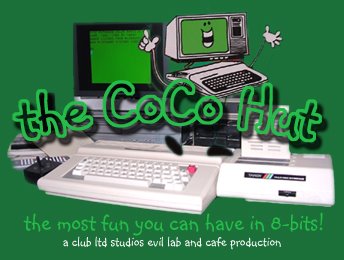




No comments:
Post a Comment