Armchair CoCofesting here, live from the coco3.com chat room. Sigh. So far details have been scant, which means everyone is probably having a great time. :)
Earlier, SockMaster spent a lot of time in the chat talking up details of his amazing Donk Kong emulator for the CoCo 3. Fabulous. That's the big news this weekend, so far. And of course, a lot of the folks there have been pretty much playing it all day. I seriously couldn't belive the CoCo was doing that. heh!
There was a lot of chatter about doing more CoCo ports of old arcades. Hopefully, Sock's effort with inspire plenty more!
Roy stopped in this evening to share a few details. Alas, the webcam didn't go up... yet. Still a possibility of it going live at some point. maybe. Regardless, some of things he mentioned:
* A lot of video and pictures being taken, so hopefully we'll see some of those after the Fest.
* Steve Bjork is there. Yeah, that Steve Bjork. He brought a lot of stuff from the early and even pre-CoCo days including the Electric Crayon for the Model 1 and some of the original development disks for some of this games (including Zaxxon). Very good stuff.
* Mary video interview Steve. Can't wait to see that!!!
* Roy got a real life hug from Mary. :)
* He reports about 100 people (roughly) there, which would make it one of the bigger CoCofests recently.
Plenty of interesting chat going on and can't wait to hear more about the Real Fest activities! Unedited logs (what Briza and I could snag) of the chats will be up later.
That's it for now, but tune in and stay tuned.
Angel's Luck,
Capt
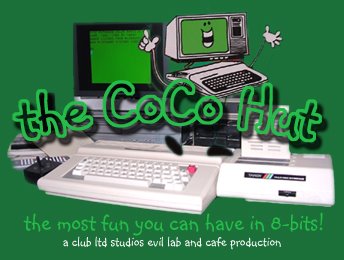
Saturday, March 31, 2007
SockMaster Goes Kong On Your CoCo

As CoCofest 2007 gets underway, it has kicked off witha HUGE bang! Master of the impossible on a CoCo, SockMaster, has done it again. This time, it's Donkey Kong on a the CoCo 3. But not just a translation, but the actual arcade being "emulated" ON THE COCO 3! In otherwords, it's the real thing.
I've been playing with it for about 10 minutes and to say it's amazing would be understating the matter a bit. I'll have more on this game later, and the implications, of course. Fest news as it comes up as well. And a log of some the chats from CoCo3.com later in the week.
Download Sock's latests master piece here:
http://www.axess.com/twilight/sock/dk/
If you haven't yet (and you're not in Chicago) pop by coco3.com to join the fun!
Angel's Luck,
Capt
Thursday, March 29, 2007
Solid Black: The New CoCo Color
Okay, back on track with the original intent of this project. The main purpose was two fold. First, to paint the case in a nice professional manner and jazz it up a little bit, including adding a light kit. Second, to do some basic electronic modifications to update the system a tad. I'll post on the latter as it continues to develop. Talk about a learning curve!
Modifying the case turned into some serious experimenting with a material I hadn't worked with much. I'd done small plastic on models and miniatures plenty of times, of course. Most of that work, however, can be done with a standard Exacto knife, a micro file set and a small pin vise. I learned quite a bit about making holes in plastic at high speed (see previous post). heh! :)
The painting and detailing part, however, is the part where I can have a little more of a free hand for fun. I'm on more familiar ground here. Solid black isn't my favorite case color, but there's a good reason why it's so popular. When done right, it looks great. The only downside is, black tends to show dust more than some other colors do. Black works well with two-tone applications as well. For example, I strongly considered (but discarded for this project) doing black and silver on this case.
The solid black look, though, isn't as easy to pull off as it first seems. I've seen a LOT of spray and hand painted cases. Getting any color to look right takes a ton of work. Black is no less tricky. Traditionally, for a professional look, you would use a finishing system like that used to do auto-body work. You sand/prep, primer, paint, buff, paint, buff, paint, buff, finish, buff, finish, buff, and then final finish. Seriously. In that order. It's a HUGE amount of work and the slightest mishap, dust being the biggest culprit, can force a do over.
I was all prepared to do that, though to slightly lesser extent. Molded plastic is a bit more forgiving than metal, as far as paint jobs go. But then I stumbled upon Krylon Fusion spray paint. I've written about this stuff before and I really can't rave enough about it. Stuff bonds with plastic. One or two coats and it really does look like it was molded in that color. Pictures just don't do it justice. Very cool stuff. Working with it is the same as using any other spray paint, but the results are nicer.
 Step one is to clean the crap out of the case. All paint jobs start with this. Do it not and you'll see how mucked up it looks. A proper paint job should be as thin as possible. As such, any tiny defect, specks of dust, crud, or anything else will show up. Smooth and clean is what you want. NEVER try to cover a defect with paint. Tis a serious sin when painting. The rule: Use as little paint as possible to get the desired finish. Most of the work is done long before you apply a brush or press the trigger.
Step one is to clean the crap out of the case. All paint jobs start with this. Do it not and you'll see how mucked up it looks. A proper paint job should be as thin as possible. As such, any tiny defect, specks of dust, crud, or anything else will show up. Smooth and clean is what you want. NEVER try to cover a defect with paint. Tis a serious sin when painting. The rule: Use as little paint as possible to get the desired finish. Most of the work is done long before you apply a brush or press the trigger.
For painting plastic, an ammonia based cleaned is generally considered best. The ammonia cleans well and then evaporates leaving no residue. Non-ammonia based cleaners are better than they were 20 years ago, but most painters still recommend using one with. Another option I'm fond of a is Simple Green spray cleaner. Does a great job at cleaning about anything, it's non-toxic, biodegradable, and concentrated so you can mix the amount of cleaner you actually need. I was out, unfortunately, so I went with my second favorite cleaner, Clorox Cleanup spray cleaner. This bleach based cleaner works great on things that can take a little bleach. Don't use this on the old gray CoCos! Works fine on the CoCo 2 and 3 cases.
When spray painting, always be aware of your environment and potential for hazard. Wear a mask (this crap always gives me a head ache). Drop a cloth or newspaper down to keep it from marking your work area. Keep away from children and pets. Always paint outdoors or in a well ventilated area.
 I went over using the Krylon paint last time. To sum up: light coats, broad strokes, let it dry. Drying time is 15 minutes to touch (give or take, depending on temp and humidity), 24 hours to set, and about 72 hours to finish. Once it's set in there, it's fantastic.
I went over using the Krylon paint last time. To sum up: light coats, broad strokes, let it dry. Drying time is 15 minutes to touch (give or take, depending on temp and humidity), 24 hours to set, and about 72 hours to finish. Once it's set in there, it's fantastic.
This is the satin finish. I like it, but it's still a bit shiny. After I apply the decals it'll need a dusting of Testor's Dull Coat anyhow, which will take out some of the shine. The keyboard, alas, will have to be "bullet proofed." That involves multiple finish coats of Dull Coat and Clear Coat to make a nice thick layer for pounding on to protect the decals. I'll cover that when we get there. The paint, however, doesn't need a finish. Pretty tough stuff once it sets.
Ideally, I would have built a paint box to put this in before spraying it. That helps protect it from dust and dirt when painting it outside. This can be as simple as a properly sized cardboard box. It was a nice, clear day with moderate wind (for Oklahoma), and it had just rained, so there wasn't a lot of dust blowing about. Every little scratch and defect shows up. Next time I'll use a nice, pristine CoCo case. This one had been through the ringer. I sanded it a bit and filled some of the bigger gashes, but it still shows a ding or two if you hold to the light the right way.
In the workshop it's hard to get proper shots of this case without catching a glare or a brown tint caused by the lighting. In person, neither is apparent. Still, here's some shots of the painted case. Just loving the all black look.




It's not as perfect as I would like, but it's close enough for this go around. :)
Here's a few of the pinup art images I'm considering for the logo that will adorn the left side of the case. Let me know which you like best. (NOTE: Some of these are "risque." Don't peek if you don't want to see 'em.)
.
.
.
.
.
.



The first is perfect nose art style, which is what I'm really going for. I'm concerned about having to use white decal paper. It's a pain on black. The second is perfect for the planned name of the machine, but no pink, please. Would have to change it to red in Photoshop. The third fits nicely for the "CoCo" image (she could be drinking cocoa!) but is a bit TOO risque perhaps. And yes, all computers a red heads. Seriously...
Next, decals, the keyboard, and some electronics bits... :)
Angel's Luck,
Capt.
Modifying the case turned into some serious experimenting with a material I hadn't worked with much. I'd done small plastic on models and miniatures plenty of times, of course. Most of that work, however, can be done with a standard Exacto knife, a micro file set and a small pin vise. I learned quite a bit about making holes in plastic at high speed (see previous post). heh! :)
The painting and detailing part, however, is the part where I can have a little more of a free hand for fun. I'm on more familiar ground here. Solid black isn't my favorite case color, but there's a good reason why it's so popular. When done right, it looks great. The only downside is, black tends to show dust more than some other colors do. Black works well with two-tone applications as well. For example, I strongly considered (but discarded for this project) doing black and silver on this case.
The solid black look, though, isn't as easy to pull off as it first seems. I've seen a LOT of spray and hand painted cases. Getting any color to look right takes a ton of work. Black is no less tricky. Traditionally, for a professional look, you would use a finishing system like that used to do auto-body work. You sand/prep, primer, paint, buff, paint, buff, paint, buff, finish, buff, finish, buff, and then final finish. Seriously. In that order. It's a HUGE amount of work and the slightest mishap, dust being the biggest culprit, can force a do over.
I was all prepared to do that, though to slightly lesser extent. Molded plastic is a bit more forgiving than metal, as far as paint jobs go. But then I stumbled upon Krylon Fusion spray paint. I've written about this stuff before and I really can't rave enough about it. Stuff bonds with plastic. One or two coats and it really does look like it was molded in that color. Pictures just don't do it justice. Very cool stuff. Working with it is the same as using any other spray paint, but the results are nicer.
 Step one is to clean the crap out of the case. All paint jobs start with this. Do it not and you'll see how mucked up it looks. A proper paint job should be as thin as possible. As such, any tiny defect, specks of dust, crud, or anything else will show up. Smooth and clean is what you want. NEVER try to cover a defect with paint. Tis a serious sin when painting. The rule: Use as little paint as possible to get the desired finish. Most of the work is done long before you apply a brush or press the trigger.
Step one is to clean the crap out of the case. All paint jobs start with this. Do it not and you'll see how mucked up it looks. A proper paint job should be as thin as possible. As such, any tiny defect, specks of dust, crud, or anything else will show up. Smooth and clean is what you want. NEVER try to cover a defect with paint. Tis a serious sin when painting. The rule: Use as little paint as possible to get the desired finish. Most of the work is done long before you apply a brush or press the trigger.For painting plastic, an ammonia based cleaned is generally considered best. The ammonia cleans well and then evaporates leaving no residue. Non-ammonia based cleaners are better than they were 20 years ago, but most painters still recommend using one with. Another option I'm fond of a is Simple Green spray cleaner. Does a great job at cleaning about anything, it's non-toxic, biodegradable, and concentrated so you can mix the amount of cleaner you actually need. I was out, unfortunately, so I went with my second favorite cleaner, Clorox Cleanup spray cleaner. This bleach based cleaner works great on things that can take a little bleach. Don't use this on the old gray CoCos! Works fine on the CoCo 2 and 3 cases.
When spray painting, always be aware of your environment and potential for hazard. Wear a mask (this crap always gives me a head ache). Drop a cloth or newspaper down to keep it from marking your work area. Keep away from children and pets. Always paint outdoors or in a well ventilated area.
 I went over using the Krylon paint last time. To sum up: light coats, broad strokes, let it dry. Drying time is 15 minutes to touch (give or take, depending on temp and humidity), 24 hours to set, and about 72 hours to finish. Once it's set in there, it's fantastic.
I went over using the Krylon paint last time. To sum up: light coats, broad strokes, let it dry. Drying time is 15 minutes to touch (give or take, depending on temp and humidity), 24 hours to set, and about 72 hours to finish. Once it's set in there, it's fantastic.This is the satin finish. I like it, but it's still a bit shiny. After I apply the decals it'll need a dusting of Testor's Dull Coat anyhow, which will take out some of the shine. The keyboard, alas, will have to be "bullet proofed." That involves multiple finish coats of Dull Coat and Clear Coat to make a nice thick layer for pounding on to protect the decals. I'll cover that when we get there. The paint, however, doesn't need a finish. Pretty tough stuff once it sets.
Ideally, I would have built a paint box to put this in before spraying it. That helps protect it from dust and dirt when painting it outside. This can be as simple as a properly sized cardboard box. It was a nice, clear day with moderate wind (for Oklahoma), and it had just rained, so there wasn't a lot of dust blowing about. Every little scratch and defect shows up. Next time I'll use a nice, pristine CoCo case. This one had been through the ringer. I sanded it a bit and filled some of the bigger gashes, but it still shows a ding or two if you hold to the light the right way.
In the workshop it's hard to get proper shots of this case without catching a glare or a brown tint caused by the lighting. In person, neither is apparent. Still, here's some shots of the painted case. Just loving the all black look.




It's not as perfect as I would like, but it's close enough for this go around. :)
Here's a few of the pinup art images I'm considering for the logo that will adorn the left side of the case. Let me know which you like best. (NOTE: Some of these are "risque." Don't peek if you don't want to see 'em.)
.
.
.
.
.
.



The first is perfect nose art style, which is what I'm really going for. I'm concerned about having to use white decal paper. It's a pain on black. The second is perfect for the planned name of the machine, but no pink, please. Would have to change it to red in Photoshop. The third fits nicely for the "CoCo" image (she could be drinking cocoa!) but is a bit TOO risque perhaps. And yes, all computers a red heads. Seriously...
Next, decals, the keyboard, and some electronics bits... :)
Angel's Luck,
Capt.
Wednesday, March 28, 2007
Let's make some holes!
Holey Moley, Batman! Today we're going to talk about cutting holes in my CoCo's case. Why? Because I can. Bwahahaha! Ahem...
There's several methods to go about this:
Option 1. Go at it with a hobby knife. See also, Brian's post on the Model III/CoCo Repak blog. (Yeah, like I'm one to talk.) This will work, but it's slow going sometimes. If you try it, use a straight edge, wear nice leather gloves, and use a a VERY sharp knife. One of those thicker, heavier styles works best. Make shallow cuts, over and over and over, ad naseum.
Option 2. Use a hot knife. Never tried this, but should work pretty good on the CoCo's case. It melts real easy. :)
Option 3. Dremel!!!!
Being an unabashed fan, of course I went with option 3. Here's some shots (click 'em for the big 'uns) and thoughts on my various successes and failures with this method.
Setting Up
Standard safety disclaimer/notice. :)
 I love this freakin' thing! This is the Black & Decker Workmate portable work bench and clampy thingie. (Don't quote me on the exact wording there. I threw away the box.) It is exceptionally light, so you can lug it anywhere, yet surprisingly sturdy and stable and it can hold up to 350 lbs. I've used it about a bajillion times since I picked it up at ACE hardware a month ago. The front board there moves on screw rods that shift it forward and back by use of the crank handles. Each end moves independently so that the whole thing can clamp strange angles (like the CoCo's molded case). Four movable blocks add additional blocking, fencing and jigging options. I'd love to have one about twice this size for even bigger projects (Take a look at the different models here. I'm thinking the 425 is definitely making the Christmas wish list.) This size, however, is perfect for hobby projects like this. Here I've got the CoCo clamped between the two clamping plates with a fence set against the blocks. The arse-end of the CoCo snuggles up against the fence, which gives the router a nice smooth edge to run against.
I love this freakin' thing! This is the Black & Decker Workmate portable work bench and clampy thingie. (Don't quote me on the exact wording there. I threw away the box.) It is exceptionally light, so you can lug it anywhere, yet surprisingly sturdy and stable and it can hold up to 350 lbs. I've used it about a bajillion times since I picked it up at ACE hardware a month ago. The front board there moves on screw rods that shift it forward and back by use of the crank handles. Each end moves independently so that the whole thing can clamp strange angles (like the CoCo's molded case). Four movable blocks add additional blocking, fencing and jigging options. I'd love to have one about twice this size for even bigger projects (Take a look at the different models here. I'm thinking the 425 is definitely making the Christmas wish list.) This size, however, is perfect for hobby projects like this. Here I've got the CoCo clamped between the two clamping plates with a fence set against the blocks. The arse-end of the CoCo snuggles up against the fence, which gives the router a nice smooth edge to run against.
 Here's a closer shot, sans router, after making the horizontal (to the bottom edge of the case) cuts. Note the nice straight cuts versus the rough vertical cuts. There's several ways to go about this task. I started with a free hand routing to clear the material away and then followed that with several passes using the edge guide. What I recommend, should you want to cut holes in your case, is to make a template. To do so would require a band or scroll saw, which alas I am without. (Never needed one before.) Make it out of 1/8" plywood. As we'll see below, a template would give much more control and prevent massive doofus moves like the several I managed, even with the edge guide attached. Grrr... ahem. In this shot you can see the angle of the back of the case, thus the necessity of the fence (see below).
Here's a closer shot, sans router, after making the horizontal (to the bottom edge of the case) cuts. Note the nice straight cuts versus the rough vertical cuts. There's several ways to go about this task. I started with a free hand routing to clear the material away and then followed that with several passes using the edge guide. What I recommend, should you want to cut holes in your case, is to make a template. To do so would require a band or scroll saw, which alas I am without. (Never needed one before.) Make it out of 1/8" plywood. As we'll see below, a template would give much more control and prevent massive doofus moves like the several I managed, even with the edge guide attached. Grrr... ahem. In this shot you can see the angle of the back of the case, thus the necessity of the fence (see below).
 The Dremel Router accessories is a lovely tool. The Dremel tool goes in the middle and screws down. A router bit is mounted in the chuck and you're pretty much good to go. The rail system underneath is for the edge and circle guides. This a plunge router and the right handle tightens it at depth. It won't replace a proper fixed or plunge router for, say, building a dresser or kitchen cabinets, but for small intricate work it does the job brilliantly.
The Dremel Router accessories is a lovely tool. The Dremel tool goes in the middle and screws down. A router bit is mounted in the chuck and you're pretty much good to go. The rail system underneath is for the edge and circle guides. This a plunge router and the right handle tightens it at depth. It won't replace a proper fixed or plunge router for, say, building a dresser or kitchen cabinets, but for small intricate work it does the job brilliantly.
The fence is there is to give the edge guide something to run against. The CoCo's arse is angled a couple of degrees, so you can't just run the edge guide along the back of the case, unless you want to recreate that angle, of course. You can, however, run it along the bottom for horizontal cuts. A small 1/4"X1/4" strip of wood would work better, but that random piece shown is all I had handy.
The Cutting Part (or, The Part with all the Cussing)

Wear safety goggles. Little bits of super heated plastic swirlies tend to go flying all over the place while routing the material out. I use a giant pair of goggles from a bad 50s sci-fi movie called Attack of the Fuzzy Headed Goggle Guy From Alpha Prime. You can get those fancy "Cheaters" that look like regular sunglasses and are probably more fashionable. Unfortunately, they aren't designed for us poor schmucks that haven't upgraded to contacts or laser eye surgery. You really have to get in close to see where you're cutting. As always with a rotary tool, a light tough is the best way to go. Routing with it is the same as any other application: Let the tool do most of the work. It's the speed not the pressure.
 Here's a close up of the tool in action. Thoughts? Go slow and light. Keep light pressure against fence to hold the guide against it. Several times I caught myself pulling the tool off the fence. A second block clamped behind the tool might help, if possible. Run the tool in the direction of rotation. Doing so produces a smoother finish and a lot less chance the thing will jump on you. Take out material a little at a time. I found it best to take out about a 1/16" at time. An 1/8" worked as well, but the result required several passes. The fewer passes the better.
Here's a close up of the tool in action. Thoughts? Go slow and light. Keep light pressure against fence to hold the guide against it. Several times I caught myself pulling the tool off the fence. A second block clamped behind the tool might help, if possible. Run the tool in the direction of rotation. Doing so produces a smoother finish and a lot less chance the thing will jump on you. Take out material a little at a time. I found it best to take out about a 1/16" at time. An 1/8" worked as well, but the result required several passes. The fewer passes the better.
The round bit will produce round corners, of course. I like that look. Pretty neato. To get squared off corners, use a smaller bit or one designed to produce that effect. There are about 9.8 billion (roughly) Dremel routing bits available from various suppliers, like MicroMark. A small square file will also do the job, though with a considerable amount of elbow grease.
 Much better. I did three more passes after this and took out more material and fixing the odd top angle and the corners. Came out nice and professional looking. This is the fan hole, by the way. A small 40mm fan will mount in there with a fan grill. Still need to find a grill, or make one.
Much better. I did three more passes after this and took out more material and fixing the odd top angle and the corners. Came out nice and professional looking. This is the fan hole, by the way. A small 40mm fan will mount in there with a fan grill. Still need to find a grill, or make one.
When finished, I hit with some rally fine sandpaper (forgot the grit) to finish off the rough edges.
Now why make this hole so nice if it's just going to be covered
with a fan grill? Well, I wanted to try it on something that would be covered before having a go on at it on something that wouldn't be covered. Turned out I goofed the other hole anyway (see below), but it was still good practice. Once I have the grill worked out, all I need to do is drill a couple of small holes for the screws and lock the fan and grill in place.

So there I am, doing a pretty good job with the fence/edge guide method. Here's why I say use a template if you can. And why proper clamping is essential. See that nice weird shape there? That's where the whole CoCo slipped through the clamp because I was pressing down on the plunge router while it was running. Before I could get it shut off, the whole @#$@#ing thing cut a nice swath into the case.
So, I figured hey, let's see if we can do a shallow groove cut. Might as well... can't muck it up more than it already is. Ta-daa! A decorative groove! Ha ha! Ha... ahem. Actually, that was good experience, and now I know how to do it. But the experimenting made a horrible mess. Now, if I was smart, I would have use some putty to fill the error. Key word there is smart. At this point, the neighbors were coming out of their houses and looking over my way in a rather alarmed manner. Yeah, like they've never heard those words before. Okay, maybe not at the volume... :P So instead, I just cleaned it up, painted it and called it good.
The moral of the story here is, check your clamps carefully before you turn the tool on.
I know, I know.... Duh.
Extra Credit
 Another shot of the CoCo clamped down in the Workmate. Seriously, this thing rocks. I clamped it in there several different ways, and as far as I can tell, it should hold the case nice and tight no matter what you need to do to it.
Another shot of the CoCo clamped down in the Workmate. Seriously, this thing rocks. I clamped it in there several different ways, and as far as I can tell, it should hold the case nice and tight no matter what you need to do to it.
If you hadn't noticed: I love clamps. I go to the hardware store and ponder clamps all the time. I have tons of clamps. I've got springy clamps, stretchy clamps, screwy clamps, strappy clamps, clamps with arms, clamps with bungies, clamps with clamps... if they make it, I can clamp it. And if I can't, I'll go ponder clamps until I can.
 Here's a couple of shots of the internal cuts. These were done with the Dremel tool and a cut off wheel designed for plastic and finished off with a light sanding bit. Nothing fancy and no a lot of care taken. It's not visible. The Color Computer is full of all sorts of molds, ridges, and such that make it tricky to get extra parts in there. Some of it is there to guide things. Other bits are in there as reinforcement for the case. Take care cutting those things out. Still other pieces don't seem to have any purpose at all. There's a round punch out, for example, in the upper left of the bottom of the case. What's that all about? I'm going to run the power through it, but still wonder what it was originally for. Anyhow, this cut was so the light bar will fit in properly.
Here's a couple of shots of the internal cuts. These were done with the Dremel tool and a cut off wheel designed for plastic and finished off with a light sanding bit. Nothing fancy and no a lot of care taken. It's not visible. The Color Computer is full of all sorts of molds, ridges, and such that make it tricky to get extra parts in there. Some of it is there to guide things. Other bits are in there as reinforcement for the case. Take care cutting those things out. Still other pieces don't seem to have any purpose at all. There's a round punch out, for example, in the upper left of the bottom of the case. What's that all about? I'm going to run the power through it, but still wonder what it was originally for. Anyhow, this cut was so the light bar will fit in properly.
 This is where the power transformer use to sit. Makes a nice place to store extra bits like the light bar's transformer. The box was a little long, however, so I had to cut away some of the ridge that held the power supply. Same technique as above. The only caution I'd give is to, as always, use a light touch and make multiple passes. Press down and, at 10,000 rpm, the bit will melt right through the case!
This is where the power transformer use to sit. Makes a nice place to store extra bits like the light bar's transformer. The box was a little long, however, so I had to cut away some of the ridge that held the power supply. Same technique as above. The only caution I'd give is to, as always, use a light touch and make multiple passes. Press down and, at 10,000 rpm, the bit will melt right through the case!
To Review
To sum up, as far as making holes in your CoCo's case goes, it's not terribly difficult. The things to consider:
The CoCo's case is about an 1/8" thick.
The plastic is pretty dense, but melts easy. It's not particularly brittle and will give a bit. Too much pressure WILL crack it, but you have a little play to work with.
Will anyone see the cut? Does it need to be presentable? If no, then whack away it and don't worry too much about finish. An accurate measure and cutting the piece out safely are the only real concerns.
If it does need to have that "manufactuered" look, my recommendations are as follows:
1. A sharp, heavy duty hobby knife will do the job. Use a straight edge.
2. A rotary tool works particularly well.
3. Use a template, if possible.
4. If you can't use a template, use some sort of guide. You won't get good results freehand.
5. I don't recommend the freehand and then putty and sand it method (like on the top of case hole in this project). Great results, but time consuming and messy.
6. Don't rush. Do keep your favorite plastic putty handy for repairs.
7. Regardless of method, make small, shallow cuts to remove material. Trying to get it all at once tends to make the plastic melt and bunch up. Cleaning it out requires multiple passes with the tool that are not nearly as accurate.
8. You can make ridges and remold the case with heat or high speed. Set for shallow depth, use a guide, and take you time.
In the end, I'm probably making more mods to the case than are necessary. For example, no reason why the fan can't be mounted directly on top. Drawing hot air out is just as effective since the CoCo is vented on the bottom as well. Or blow air from the bottom up, which would work just as well. Once I got my head set on a side blowing fan, though, I had to try it.
I could also mount the switch for the light bar in the planned base unit as. (The base unit is phase two of this project and will house the PC power supply, floppy drives, hard drive, VGA converter and anything else I can think to cram in there. The cables will run into the back of the CoCo and be bound together with shiny braided silver cable sleeves.) The switch is mounted in a PC slot style bracket, after all. But, no I had to have it mounted inside the CoCo, of course. heh.
But part of the point of this project is to learn more about molding and cutting plastic, in particular the CoCo 3's case for future projects. As far as working with the CoCo's case, I've got a pretty good idea now what can be done. And now an excellent excuse to buy a scroll saw. :D
The CoCo 3's case doesn't leave a lot of room for modification. However, with a little patience and creativity, you can certain remold it into your liking. It's pretty easy to work with and you can get some nice results with a little practice.
Now to the fun part... painting and decorating! :)
Angel's Luck,
Capt
There's several methods to go about this:
Option 1. Go at it with a hobby knife. See also, Brian's post on the Model III/CoCo Repak blog. (Yeah, like I'm one to talk.) This will work, but it's slow going sometimes. If you try it, use a straight edge, wear nice leather gloves, and use a a VERY sharp knife. One of those thicker, heavier styles works best. Make shallow cuts, over and over and over, ad naseum.
Option 2. Use a hot knife. Never tried this, but should work pretty good on the CoCo's case. It melts real easy. :)
Option 3. Dremel!!!!
Being an unabashed fan, of course I went with option 3. Here's some shots (click 'em for the big 'uns) and thoughts on my various successes and failures with this method.
Setting Up
Standard safety disclaimer/notice. :)
 I love this freakin' thing! This is the Black & Decker Workmate portable work bench and clampy thingie. (Don't quote me on the exact wording there. I threw away the box.) It is exceptionally light, so you can lug it anywhere, yet surprisingly sturdy and stable and it can hold up to 350 lbs. I've used it about a bajillion times since I picked it up at ACE hardware a month ago. The front board there moves on screw rods that shift it forward and back by use of the crank handles. Each end moves independently so that the whole thing can clamp strange angles (like the CoCo's molded case). Four movable blocks add additional blocking, fencing and jigging options. I'd love to have one about twice this size for even bigger projects (Take a look at the different models here. I'm thinking the 425 is definitely making the Christmas wish list.) This size, however, is perfect for hobby projects like this. Here I've got the CoCo clamped between the two clamping plates with a fence set against the blocks. The arse-end of the CoCo snuggles up against the fence, which gives the router a nice smooth edge to run against.
I love this freakin' thing! This is the Black & Decker Workmate portable work bench and clampy thingie. (Don't quote me on the exact wording there. I threw away the box.) It is exceptionally light, so you can lug it anywhere, yet surprisingly sturdy and stable and it can hold up to 350 lbs. I've used it about a bajillion times since I picked it up at ACE hardware a month ago. The front board there moves on screw rods that shift it forward and back by use of the crank handles. Each end moves independently so that the whole thing can clamp strange angles (like the CoCo's molded case). Four movable blocks add additional blocking, fencing and jigging options. I'd love to have one about twice this size for even bigger projects (Take a look at the different models here. I'm thinking the 425 is definitely making the Christmas wish list.) This size, however, is perfect for hobby projects like this. Here I've got the CoCo clamped between the two clamping plates with a fence set against the blocks. The arse-end of the CoCo snuggles up against the fence, which gives the router a nice smooth edge to run against. Here's a closer shot, sans router, after making the horizontal (to the bottom edge of the case) cuts. Note the nice straight cuts versus the rough vertical cuts. There's several ways to go about this task. I started with a free hand routing to clear the material away and then followed that with several passes using the edge guide. What I recommend, should you want to cut holes in your case, is to make a template. To do so would require a band or scroll saw, which alas I am without. (Never needed one before.) Make it out of 1/8" plywood. As we'll see below, a template would give much more control and prevent massive doofus moves like the several I managed, even with the edge guide attached. Grrr... ahem. In this shot you can see the angle of the back of the case, thus the necessity of the fence (see below).
Here's a closer shot, sans router, after making the horizontal (to the bottom edge of the case) cuts. Note the nice straight cuts versus the rough vertical cuts. There's several ways to go about this task. I started with a free hand routing to clear the material away and then followed that with several passes using the edge guide. What I recommend, should you want to cut holes in your case, is to make a template. To do so would require a band or scroll saw, which alas I am without. (Never needed one before.) Make it out of 1/8" plywood. As we'll see below, a template would give much more control and prevent massive doofus moves like the several I managed, even with the edge guide attached. Grrr... ahem. In this shot you can see the angle of the back of the case, thus the necessity of the fence (see below). The Dremel Router accessories is a lovely tool. The Dremel tool goes in the middle and screws down. A router bit is mounted in the chuck and you're pretty much good to go. The rail system underneath is for the edge and circle guides. This a plunge router and the right handle tightens it at depth. It won't replace a proper fixed or plunge router for, say, building a dresser or kitchen cabinets, but for small intricate work it does the job brilliantly.
The Dremel Router accessories is a lovely tool. The Dremel tool goes in the middle and screws down. A router bit is mounted in the chuck and you're pretty much good to go. The rail system underneath is for the edge and circle guides. This a plunge router and the right handle tightens it at depth. It won't replace a proper fixed or plunge router for, say, building a dresser or kitchen cabinets, but for small intricate work it does the job brilliantly.The fence is there is to give the edge guide something to run against. The CoCo's arse is angled a couple of degrees, so you can't just run the edge guide along the back of the case, unless you want to recreate that angle, of course. You can, however, run it along the bottom for horizontal cuts. A small 1/4"X1/4" strip of wood would work better, but that random piece shown is all I had handy.
The Cutting Part (or, The Part with all the Cussing)

Wear safety goggles. Little bits of super heated plastic swirlies tend to go flying all over the place while routing the material out. I use a giant pair of goggles from a bad 50s sci-fi movie called Attack of the Fuzzy Headed Goggle Guy From Alpha Prime. You can get those fancy "Cheaters" that look like regular sunglasses and are probably more fashionable. Unfortunately, they aren't designed for us poor schmucks that haven't upgraded to contacts or laser eye surgery. You really have to get in close to see where you're cutting. As always with a rotary tool, a light tough is the best way to go. Routing with it is the same as any other application: Let the tool do most of the work. It's the speed not the pressure.
 Here's a close up of the tool in action. Thoughts? Go slow and light. Keep light pressure against fence to hold the guide against it. Several times I caught myself pulling the tool off the fence. A second block clamped behind the tool might help, if possible. Run the tool in the direction of rotation. Doing so produces a smoother finish and a lot less chance the thing will jump on you. Take out material a little at a time. I found it best to take out about a 1/16" at time. An 1/8" worked as well, but the result required several passes. The fewer passes the better.
Here's a close up of the tool in action. Thoughts? Go slow and light. Keep light pressure against fence to hold the guide against it. Several times I caught myself pulling the tool off the fence. A second block clamped behind the tool might help, if possible. Run the tool in the direction of rotation. Doing so produces a smoother finish and a lot less chance the thing will jump on you. Take out material a little at a time. I found it best to take out about a 1/16" at time. An 1/8" worked as well, but the result required several passes. The fewer passes the better.The round bit will produce round corners, of course. I like that look. Pretty neato. To get squared off corners, use a smaller bit or one designed to produce that effect. There are about 9.8 billion (roughly) Dremel routing bits available from various suppliers, like MicroMark. A small square file will also do the job, though with a considerable amount of elbow grease.
 Much better. I did three more passes after this and took out more material and fixing the odd top angle and the corners. Came out nice and professional looking. This is the fan hole, by the way. A small 40mm fan will mount in there with a fan grill. Still need to find a grill, or make one.
Much better. I did three more passes after this and took out more material and fixing the odd top angle and the corners. Came out nice and professional looking. This is the fan hole, by the way. A small 40mm fan will mount in there with a fan grill. Still need to find a grill, or make one.When finished, I hit with some rally fine sandpaper (forgot the grit) to finish off the rough edges.
Now why make this hole so nice if it's just going to be covered
with a fan grill? Well, I wanted to try it on something that would be covered before having a go on at it on something that wouldn't be covered. Turned out I goofed the other hole anyway (see below), but it was still good practice. Once I have the grill worked out, all I need to do is drill a couple of small holes for the screws and lock the fan and grill in place.

So there I am, doing a pretty good job with the fence/edge guide method. Here's why I say use a template if you can. And why proper clamping is essential. See that nice weird shape there? That's where the whole CoCo slipped through the clamp because I was pressing down on the plunge router while it was running. Before I could get it shut off, the whole @#$@#ing thing cut a nice swath into the case.
So, I figured hey, let's see if we can do a shallow groove cut. Might as well... can't muck it up more than it already is. Ta-daa! A decorative groove! Ha ha! Ha... ahem. Actually, that was good experience, and now I know how to do it. But the experimenting made a horrible mess. Now, if I was smart, I would have use some putty to fill the error. Key word there is smart. At this point, the neighbors were coming out of their houses and looking over my way in a rather alarmed manner. Yeah, like they've never heard those words before. Okay, maybe not at the volume... :P So instead, I just cleaned it up, painted it and called it good.
The moral of the story here is, check your clamps carefully before you turn the tool on.
I know, I know.... Duh.
Extra Credit
 Another shot of the CoCo clamped down in the Workmate. Seriously, this thing rocks. I clamped it in there several different ways, and as far as I can tell, it should hold the case nice and tight no matter what you need to do to it.
Another shot of the CoCo clamped down in the Workmate. Seriously, this thing rocks. I clamped it in there several different ways, and as far as I can tell, it should hold the case nice and tight no matter what you need to do to it.If you hadn't noticed: I love clamps. I go to the hardware store and ponder clamps all the time. I have tons of clamps. I've got springy clamps, stretchy clamps, screwy clamps, strappy clamps, clamps with arms, clamps with bungies, clamps with clamps... if they make it, I can clamp it. And if I can't, I'll go ponder clamps until I can.
 Here's a couple of shots of the internal cuts. These were done with the Dremel tool and a cut off wheel designed for plastic and finished off with a light sanding bit. Nothing fancy and no a lot of care taken. It's not visible. The Color Computer is full of all sorts of molds, ridges, and such that make it tricky to get extra parts in there. Some of it is there to guide things. Other bits are in there as reinforcement for the case. Take care cutting those things out. Still other pieces don't seem to have any purpose at all. There's a round punch out, for example, in the upper left of the bottom of the case. What's that all about? I'm going to run the power through it, but still wonder what it was originally for. Anyhow, this cut was so the light bar will fit in properly.
Here's a couple of shots of the internal cuts. These were done with the Dremel tool and a cut off wheel designed for plastic and finished off with a light sanding bit. Nothing fancy and no a lot of care taken. It's not visible. The Color Computer is full of all sorts of molds, ridges, and such that make it tricky to get extra parts in there. Some of it is there to guide things. Other bits are in there as reinforcement for the case. Take care cutting those things out. Still other pieces don't seem to have any purpose at all. There's a round punch out, for example, in the upper left of the bottom of the case. What's that all about? I'm going to run the power through it, but still wonder what it was originally for. Anyhow, this cut was so the light bar will fit in properly. This is where the power transformer use to sit. Makes a nice place to store extra bits like the light bar's transformer. The box was a little long, however, so I had to cut away some of the ridge that held the power supply. Same technique as above. The only caution I'd give is to, as always, use a light touch and make multiple passes. Press down and, at 10,000 rpm, the bit will melt right through the case!
This is where the power transformer use to sit. Makes a nice place to store extra bits like the light bar's transformer. The box was a little long, however, so I had to cut away some of the ridge that held the power supply. Same technique as above. The only caution I'd give is to, as always, use a light touch and make multiple passes. Press down and, at 10,000 rpm, the bit will melt right through the case!To Review
To sum up, as far as making holes in your CoCo's case goes, it's not terribly difficult. The things to consider:
The CoCo's case is about an 1/8" thick.
The plastic is pretty dense, but melts easy. It's not particularly brittle and will give a bit. Too much pressure WILL crack it, but you have a little play to work with.
Will anyone see the cut? Does it need to be presentable? If no, then whack away it and don't worry too much about finish. An accurate measure and cutting the piece out safely are the only real concerns.
If it does need to have that "manufactuered" look, my recommendations are as follows:
1. A sharp, heavy duty hobby knife will do the job. Use a straight edge.
2. A rotary tool works particularly well.
3. Use a template, if possible.
4. If you can't use a template, use some sort of guide. You won't get good results freehand.
5. I don't recommend the freehand and then putty and sand it method (like on the top of case hole in this project). Great results, but time consuming and messy.
6. Don't rush. Do keep your favorite plastic putty handy for repairs.
7. Regardless of method, make small, shallow cuts to remove material. Trying to get it all at once tends to make the plastic melt and bunch up. Cleaning it out requires multiple passes with the tool that are not nearly as accurate.
8. You can make ridges and remold the case with heat or high speed. Set for shallow depth, use a guide, and take you time.
In the end, I'm probably making more mods to the case than are necessary. For example, no reason why the fan can't be mounted directly on top. Drawing hot air out is just as effective since the CoCo is vented on the bottom as well. Or blow air from the bottom up, which would work just as well. Once I got my head set on a side blowing fan, though, I had to try it.
I could also mount the switch for the light bar in the planned base unit as. (The base unit is phase two of this project and will house the PC power supply, floppy drives, hard drive, VGA converter and anything else I can think to cram in there. The cables will run into the back of the CoCo and be bound together with shiny braided silver cable sleeves.) The switch is mounted in a PC slot style bracket, after all. But, no I had to have it mounted inside the CoCo, of course. heh.
But part of the point of this project is to learn more about molding and cutting plastic, in particular the CoCo 3's case for future projects. As far as working with the CoCo's case, I've got a pretty good idea now what can be done. And now an excellent excuse to buy a scroll saw. :D
The CoCo 3's case doesn't leave a lot of room for modification. However, with a little patience and creativity, you can certain remold it into your liking. It's pretty easy to work with and you can get some nice results with a little practice.
Now to the fun part... painting and decorating! :)
Angel's Luck,
Capt
Wednesday, March 21, 2007
Glow In The Dark CoCo

I haven't done much pimping on the CoCo mod all winter, so since it is the first full day of Spring, I figured I would at least get organized and clean up a bit. The Evil Lab was a complete mess, of course. Spring cleaning is always such a joy... the left over Christmas boxes piled high, the accumulated dirt and leaves from the fall/winter, the mouse droppings. Gak!
While I was out there slaving away (and setting traps), though, I hooked up the light bar I'll be using in the mod and fired it up. Just duct taped it in there to see how it fits. A few challenges remain, including cutting a few holes in the side to accomidate the switch for the light bar, one in the back for the molex connector for the mainboard, a hole to run additional power to the case (for fan and light), and one on the side for the fan. When that's done I can paint the top and then slap it all together and see how it works.
Anyhow, at least it's back underway. I remember when this was going to be a project for a couple of hours over a weekend. You'd think I'd know better by now... sheesh! I just thought it was cool the way the green light bleeds out the vents. The bar has kind of a liquid motion thang going on, so it's funky as it oscillates in waves like some kind of green, radio active slime is flowing through the case. Neat!

Angel's Luck,
Capt
Monday, March 19, 2007
YACCS Announces 2006 Asimov Award Winners
Diego over at YACCS (Yet Another Color Computer Site) has announced the winners of the first Asimov Awards. The awards, named after the famous science fiction author who also did Radio Shack ads back in the 80s, are open to all CoCo programmers.
The 1st prize entry was Mister Mind, a gorgeous CoCo 3 Master Mind game clone from Christian Bilodeau. 2nd place went to James McKay for his awesome Gauntlet clone for the CoCo 1/2/3 called Glove. Special mention also went to James and Charlie Gerrie for their game Sentinel, which looks rather intriguing.
With luck, Mister Mind and Sentinel will be available on dsk soon. Glove is available from Mr. McKay at
http://www.sclaudia.net/coco/AA/aa2006.html
Congrats to all the winners! Thanks to Diego and looking forward to the 2007 Asimov awards! Take a look at all the winners at
The Asimov Awards
The 1st prize entry was Mister Mind, a gorgeous CoCo 3 Master Mind game clone from Christian Bilodeau. 2nd place went to James McKay for his awesome Gauntlet clone for the CoCo 1/2/3 called Glove. Special mention also went to James and Charlie Gerrie for their game Sentinel, which looks rather intriguing.
With luck, Mister Mind and Sentinel will be available on dsk soon. Glove is available from Mr. McKay at
http://www.sclaudia.net/coco/AA/aa2006.html
Congrats to all the winners! Thanks to Diego and looking forward to the 2007 Asimov awards! Take a look at all the winners at
The Asimov Awards
powered by performancing firefox
Wednesday, March 14, 2007
New name, plus gallery
There's a few changes around the old hut. Mostly some Spring cleaning. Clearing out the server. Added a new theme to the message board. Finally changed the Christmas title header on this blog... heh. Oh, took down the Christmas lights on the house, as well. Figured it best be done before St. Paddy's. :D
One of the main changes, though subtle and most probably won't notice, is that the website and blog are changing names. The website will come later, since the main page and structure are currently in major redesign "offline." Anyhow, it's now just The CoCo Hut. Dropped the "Capt's" part. Mainly because there's several people contributing, and several more coming along soon, to the blogs and web site. Not really "mine" any more. Besides, it looks better in a logo.
Also, I added a blog gallery. Scan down on the right for the regular link. This is automagic now at blogger.com and a handy little service at that. It galleries all the images uploaded to the blog for easy reference. I'll go through and add captions now and then as well. Pretty neat feature.
Angel's Luck,
Capt.
One of the main changes, though subtle and most probably won't notice, is that the website and blog are changing names. The website will come later, since the main page and structure are currently in major redesign "offline." Anyhow, it's now just The CoCo Hut. Dropped the "Capt's" part. Mainly because there's several people contributing, and several more coming along soon, to the blogs and web site. Not really "mine" any more. Besides, it looks better in a logo.
Also, I added a blog gallery. Scan down on the right for the regular link. This is automagic now at blogger.com and a handy little service at that. It galleries all the images uploaded to the blog for easy reference. I'll go through and add captions now and then as well. Pretty neat feature.
 |
| Capt's CoCo Hut |
Angel's Luck,
Capt.
CoCo Downunder Up and Running
Briza and David have put up their blog at
http://cocodownunder.com/blog/
Coco Downunder
And no one told me. Sheesh! Apparently it has been running since January! Well, it's mentioned here now and in the bloglist to the right. It is a combo website and blog. And it includes the beginnings of Briza's software collection for the CoCo! :)
Also contains reviews and some great news articles. The massive CoCo blogsphere continues to expand! Onward!
Angel's Luck,
Capt.
http://cocodownunder.com/blog/
Coco Downunder
And no one told me. Sheesh! Apparently it has been running since January! Well, it's mentioned here now and in the bloglist to the right. It is a combo website and blog. And it includes the beginnings of Briza's software collection for the CoCo! :)
Also contains reviews and some great news articles. The massive CoCo blogsphere continues to expand! Onward!
Angel's Luck,
Capt.
powered by performancing firefox
Tuesday, March 06, 2007
Flat Screen Bliss
My New Year's resolution was to try to post something to one of the CoCo blogs daily. So far... not so much. So, I'm giving the big fat finger to New Year's resolutions and making a St. Pat's resolution not to make any more of the silly things. So there...
As far as CoCoing goes, I've been mostly spending my CoCo time on the actual CoCo. My "learning" is bouncing all over the place at the moment, so nothing productive per se. But you've gotta have that play time to learn, right? Right. :)
Since Brian is over on his blog showing off his shiny flat panel running Roy's VGA adapter, I figured I should do the same, specially since he managed to get the 6309 installed and I fumbled mine. Dammit. :P (Actually, if you haven't looked at Brian's blog, stop reading here and go over there to see something REALLY cool. You can come back and read this nonsense later. Seriously. Go!) I finally broke down and dropped the cash on a flat panel. I opted for a cheap, but nice, Magnavox 15MF400T/37 LCD television. On sale a Wally-World, it's a pretty good deal with all the inputs it accepts. Not the best screen ever, but perfectly acceptable for casual TV watching, retro system hook-ups and, of course, CoCoing!
The biggest selling point of this TV is that it has a 1024x768 resolution and a SVGA hook up. Makes a handy, quick and dirty PC screen (the thing is light and easy to move around) and works brilliantly with Roy's CoCo VGA adapter.
Here's the current CoCo setup:

As you can see, the picture is nice and sharp. No lines or artifacts on the green and black background screens, though I did pick out the vertical lines on reds and grays. Not particularly noticeable and, to be honest, the image is so damn sharp you won't care! Truly the way to CoCo these days. Games play beautifully. Sinistaar (yeah, still playing that freaking game) looks amazing. Sound is mediocre at best. If I'm going to do some serious TV watching, or play music with the CoCo, I'll need to upgrade the sound for certain.
Quick run through the picture: Ramona, the 512K CoCo 3. The Magnovox (obviously) sitting atop a giant DVD/VCR combo unit (also a Maganovox). Gradma has a VHS, so I have to make tapes of the little ones by hooking the camcorder up to this beast. The CoCo can go straight out to A/V, so I'm gonna use the CoCo to make title screens, credits and that sort of thing. Pretty cool, eh? :) Roy's adapter is the beige box sitting on top of the disk drives with the little green light on it.
I also hooked up Hawksoft's S-Video adapter. I know, I'm not done fully testing it yet, so a review is still forthcoming. It works great with this setup. The TV in S-Video mode has trouble locking on, so the screen is all wonky when it first fires up. Hitting reset on the CoCo causes the TV to reset as well and it usually can lock with a beautiful and centered picture right away, though a couple of times I needed to reset twice. On this particularly screen, the S-Video adapter is WAY better than RF, much better than A/V, and better than an RGB monitor. It's not quite as crisp as the VGA adapter. (Again, as tested on this particular TV... your mileage may vary.) I've found the S-Video adapter to be most handy on the big screen TV for game playing. It would make a great solution for regular use as well if you have a TV with S-Video but no VGA.
The downside to the VGA adapter is no sound. There's a plug on the back of the box to add a speaker. All I have handy at the moment are some craptacular PC speakers I picked up at a show for 5 bucks. I laughed, I cried, I kissed my five bucks goodbye. Serious suckage. If anyone has any suggestions for a small, self powered mono speaker with good (and loud) sound that works with Roy's VGA adaptor, let me know. And where to get it. :)
Ahem... okay, I've rambled on more than intended. Here's a shot of the current CoCo mess, er, desk. Look at all those damn wires. I tend to ignore them when I'm actually in there, but the camera doesn't lie. Now I see what my wife sees. I see CoCos. She see's wires and boxes all over the place. heh! That's my Sega Genesis 32X sitting there next to the CoCo. Kick ass game system. Highly recommended if you like retro games. Alas, it feeds into the TV with the RF coax and the set won't lock to center the image. The *overly descriptive expletive deleted* that didn't put tuning and vert/horz controls on TVs these days needs to be ass punched. Automatic centering my left buttocks. Geez. So, I'm awaiting new cables for the Sega. Haven't tried the Atari's yet, but they're next. They both hook up via the RF as well... so I'm not hopeful. More damn cables to buy. But the CoCo rocks. And that's all that really matters. Thank you Roy! :D

Angel's Luck,
Capt.
As far as CoCoing goes, I've been mostly spending my CoCo time on the actual CoCo. My "learning" is bouncing all over the place at the moment, so nothing productive per se. But you've gotta have that play time to learn, right? Right. :)
Since Brian is over on his blog showing off his shiny flat panel running Roy's VGA adapter, I figured I should do the same, specially since he managed to get the 6309 installed and I fumbled mine. Dammit. :P (Actually, if you haven't looked at Brian's blog, stop reading here and go over there to see something REALLY cool. You can come back and read this nonsense later. Seriously. Go!) I finally broke down and dropped the cash on a flat panel. I opted for a cheap, but nice, Magnavox 15MF400T/37 LCD television. On sale a Wally-World, it's a pretty good deal with all the inputs it accepts. Not the best screen ever, but perfectly acceptable for casual TV watching, retro system hook-ups and, of course, CoCoing!
The biggest selling point of this TV is that it has a 1024x768 resolution and a SVGA hook up. Makes a handy, quick and dirty PC screen (the thing is light and easy to move around) and works brilliantly with Roy's CoCo VGA adapter.
Here's the current CoCo setup:

As you can see, the picture is nice and sharp. No lines or artifacts on the green and black background screens, though I did pick out the vertical lines on reds and grays. Not particularly noticeable and, to be honest, the image is so damn sharp you won't care! Truly the way to CoCo these days. Games play beautifully. Sinistaar (yeah, still playing that freaking game) looks amazing. Sound is mediocre at best. If I'm going to do some serious TV watching, or play music with the CoCo, I'll need to upgrade the sound for certain.
Quick run through the picture: Ramona, the 512K CoCo 3. The Magnovox (obviously) sitting atop a giant DVD/VCR combo unit (also a Maganovox). Gradma has a VHS, so I have to make tapes of the little ones by hooking the camcorder up to this beast. The CoCo can go straight out to A/V, so I'm gonna use the CoCo to make title screens, credits and that sort of thing. Pretty cool, eh? :) Roy's adapter is the beige box sitting on top of the disk drives with the little green light on it.
I also hooked up Hawksoft's S-Video adapter. I know, I'm not done fully testing it yet, so a review is still forthcoming. It works great with this setup. The TV in S-Video mode has trouble locking on, so the screen is all wonky when it first fires up. Hitting reset on the CoCo causes the TV to reset as well and it usually can lock with a beautiful and centered picture right away, though a couple of times I needed to reset twice. On this particularly screen, the S-Video adapter is WAY better than RF, much better than A/V, and better than an RGB monitor. It's not quite as crisp as the VGA adapter. (Again, as tested on this particular TV... your mileage may vary.) I've found the S-Video adapter to be most handy on the big screen TV for game playing. It would make a great solution for regular use as well if you have a TV with S-Video but no VGA.
The downside to the VGA adapter is no sound. There's a plug on the back of the box to add a speaker. All I have handy at the moment are some craptacular PC speakers I picked up at a show for 5 bucks. I laughed, I cried, I kissed my five bucks goodbye. Serious suckage. If anyone has any suggestions for a small, self powered mono speaker with good (and loud) sound that works with Roy's VGA adaptor, let me know. And where to get it. :)
Ahem... okay, I've rambled on more than intended. Here's a shot of the current CoCo mess, er, desk. Look at all those damn wires. I tend to ignore them when I'm actually in there, but the camera doesn't lie. Now I see what my wife sees. I see CoCos. She see's wires and boxes all over the place. heh! That's my Sega Genesis 32X sitting there next to the CoCo. Kick ass game system. Highly recommended if you like retro games. Alas, it feeds into the TV with the RF coax and the set won't lock to center the image. The *overly descriptive expletive deleted* that didn't put tuning and vert/horz controls on TVs these days needs to be ass punched. Automatic centering my left buttocks. Geez. So, I'm awaiting new cables for the Sega. Haven't tried the Atari's yet, but they're next. They both hook up via the RF as well... so I'm not hopeful. More damn cables to buy. But the CoCo rocks. And that's all that really matters. Thank you Roy! :D

Angel's Luck,
Capt.
Subscribe to:
Comments (Atom)


