 One of the goals of the current CoCo project is to add 40-track 5 1/4" drives. Actually, the end result should be dual 5 1/4", then switch to a 5 1/4" and 3 1/2", copy everything over to 3 1/2" and then run just 3 1/2" drives. Yeah, I'll add mass storage and back everything up to the PC as well, but 3 1/2" drives and disks are more plentiful and reliable. It'll be easier to maintain. I'll keep a 5 1/4" set up around for copying over old stuff. The other reason is I need something in the PCs to SneakerNet CoCo stuff back and forth until I can afford and have time to install a more elegant solution.
One of the goals of the current CoCo project is to add 40-track 5 1/4" drives. Actually, the end result should be dual 5 1/4", then switch to a 5 1/4" and 3 1/2", copy everything over to 3 1/2" and then run just 3 1/2" drives. Yeah, I'll add mass storage and back everything up to the PC as well, but 3 1/2" drives and disks are more plentiful and reliable. It'll be easier to maintain. I'll keep a 5 1/4" set up around for copying over old stuff. The other reason is I need something in the PCs to SneakerNet CoCo stuff back and forth until I can afford and have time to install a more elegant solution.Anyhoo, the present goal is to switch from the 35-track, single sided FD-501s to 40-track duel sided drives. I've been monitoring 5 1/4" drives for months on eBay, and finally scored a nice fat lot of 'em for the bargain basement price of 1 whole dollar. Most excellent.
Most of them don't even have drive latches, but all of them fired up fine. With one problem: The top drive, regardless of which actual drive I stick on there, jumpered Drive 1, won't format a disk in NitrOS-9 and makes Drive Magic do the sit-n-spin. Everything else appears to work fine. I've got the jumpers set properly. Is there something else I need to do? Mod the cable or something? Any thoughts appreciated, of course.
 The immediate reason for the switch was that I had ordered up NitrOS-9/6809 disks from Cloud-9 only to discover that they require 40-track drives. Now I'm happily going insane trying to learn NitrOS-9. Really it's making me batty and I don't get it. I'm told I will. And it IS fun to play with. But that fun factor will wear off eventually and I'll need to be able to actually do something with it (other than copy and sort files... ahem) to hold my interest.
The immediate reason for the switch was that I had ordered up NitrOS-9/6809 disks from Cloud-9 only to discover that they require 40-track drives. Now I'm happily going insane trying to learn NitrOS-9. Really it's making me batty and I don't get it. I'm told I will. And it IS fun to play with. But that fun factor will wear off eventually and I'll need to be able to actually do something with it (other than copy and sort files... ahem) to hold my interest.But that's another post.
Putting together some drives for your CoCo is a lot easier than most people think. Well, a lot easier than I use to think, anyhow. The retro drives are great if you're only going to be retro-CoCoing. But if you plan to use your CoCo and bring it into the present, you'll need better drives. 5 1/4" drives are good place to start since you can run all that old CoCo software. Do note that to actually use the double sided, 40-track features of the drive, you'll need a new OS. NitrOS-9, ADOS, and HB-DOS are good choices.
Constructing the drive is dirt simple. You'll need:
1. Couple of 360K 5 1/4" disk drives. Doesn't matter what kind as long as they work. These pop up on eBay frequently, and I'm told you can score them at computer trade shows sometimes.
2. A power supply. I just used the one out of an old FD-501 I had, but a small PC power suppply should work as well. I'll be doing that myself soon enough, since the plan is to run a CoCo, MPI and drives all off of the same PC supply.
3. A drive cable. 5 1/4" drive cables are pretty much all the same. You'll need the wide connectors on both ends, and two connectors on one end if you plan to make a duel drive system. These also show up on eBay sometimes and should be available from some computer supply places.
4. A case is a good idea. Though you could probably construct a cage, or just lay them side by side as long as you can raise them off the table. Large project boxes are available from a variety of vendors that could easily be modified to hold the drives. This is what I'll probably do eventually, as well.
5. A drive controller. As far as I know, these aren't made any more, by anyone (it's one of those sorely needed things). You'll have to go retro on this one. The FD-501 and 502 paks should work fine.
The first thing I did was hook everything up and give it a whirl. Connect the power cables, connect the drive cables to the drive, and secure the drives to the case. Connect the other end of the cable to the FD501 controller and plug it into the multipak. Several tests in DECB show the drives firing up correctly and working fine. One drive I tested wouldn't spin up and made a horrible screaching noise. But after a few passes, it loosened up and spun properly.
 Then I took them apart again because I couldn't get the top drive to format. So I decided to switch the drives. While pulling the drive cable out of the back of the drive, my knuckle brushed the power transformer right near fuse. I did this to demonstrate proper safety procedures, of course, and to demonstrate the dire consequences of ignoring or forgetting said safety procedures. In otherwords, the sucker lit me up like a Christmas tree.
Then I took them apart again because I couldn't get the top drive to format. So I decided to switch the drives. While pulling the drive cable out of the back of the drive, my knuckle brushed the power transformer right near fuse. I did this to demonstrate proper safety procedures, of course, and to demonstrate the dire consequences of ignoring or forgetting said safety procedures. In otherwords, the sucker lit me up like a Christmas tree.So after my nuts fell back into place and numbness in my arm subsided a bit, I determined that a single demonstration would probably make the point, and I reached under the desk and unplugged the drive. After that, I figured I lay down for a bit. Being a crash test dummy is definately hard work.
So anyhow, NitrOS-9 is a lot of fun to poke at, but I'm really hoping I can find something useful to do with it as well. It's power is undeniable. It's also way beyond the average user. Of course, CoCoists aren't your average user, but the thing could be made simpler.
One thing I'd like to see is a public licence GUI for the system. A nice windowing system that had built in APIs for graphics and sound. A high level language compiler with tons of libraries for quick and easy software development. An easy way to run legacy apps from the same GUI. Click and go.
Some o
 f that may be available or in development already, of course. Right now, to me, NitrOS-9 is like an annoying new guy who just started at the office. He's smart, capable and you want to like him, but there's not a real incentive to do so. And his personality could use some work. I've just begun my excellent NitrOS-9 journey, and looking forward to poking around my new frustrating friend some more. Just to see if something develops. But that, of course, is another post...
f that may be available or in development already, of course. Right now, to me, NitrOS-9 is like an annoying new guy who just started at the office. He's smart, capable and you want to like him, but there's not a real incentive to do so. And his personality could use some work. I've just begun my excellent NitrOS-9 journey, and looking forward to poking around my new frustrating friend some more. Just to see if something develops. But that, of course, is another post...Angel's Luck,
Capt
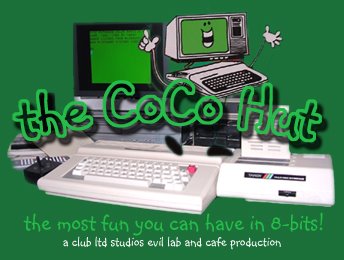




5 comments:
ROFLMAO!!! That was too damn funny Cris!! Get a power strip with a switch so you don't have to plug and unplug all the time.
On a serious note, OS9 is a UNIX - like OS and not made to be 'easy' to use for the average person. And yes, the documentation needs a little help. (Boisy would probably appreciate it if you wrote the diffinitive guide when you become an expert... :) ) Some experience with Linux would probably help and I'll let you know if it does as soon as I delve into OS9. Though, that will not happen for some time.
Brian
Hi Captcpu,
Yeah, I'll admit, you have a funny way of doing a full body wax mate, I guess if you survive you save yourself a bit of cash.
On a serious note,
The Problem with the Drives, Have you checked to see if they all just happen to have a Terminator chip on them, Since if they do, no wonder your having troubles, Only the Drive on the end of the Floppy cable needs the Terminator chip.
And what are the jumpers called on your drives Mate.
laters
Briza
Oh sure, it funny Now. :P I do have it plugged into a powerstrip. That's the funny, er, sad part.
(Also being serious for a moment, to anyone reading this, PLEASE make sure to unplug crap before you start poking at it. Really. It hurts bad and is completely avoidable. Me? I'm gonna pin a note to my shirt or something... sheesh!)
Kinda like Unix is right. Mostly even. But there's a reason why 90% of the computers in the world don't run Unix, if you see what I'm saying. With what little reading I've done so far, though, NitrOS-9 appears to be truly a work of operating system art. If someone ever comes up with a top notch interface and a kick ass compiler for this thing, it could literally rule the world. Well, at least the 8/16 bit part of it, anyhow. :)
Angel's Luck,
Capt.
Hey Briza!
LOL! Maybe I should open a shop. Self tanning and body waxing is very popular right now. Capt's Electro-No-Hair Salon and Tanning Emporium! Come on down! :)
I'll take a look at the jumpers again this evening, and see if I can get a shot of 'em to post. Maybe one of you clever folks and can spot something. :) The jumpers are labeled DS0,DS1,DS2,DS3. I have the bottom drive set to DS0 and the top set to DS1 with the inside cable hooked to the outside cable hooked up to the top drive. Plenty of other jumpers and pads on the thing though, which I have no idea what they do, so most likely I need to jumper something on the top drive.
Soon as the camera batteries charge I'll take a shot of it. Appreciate the help! :)
Angel's Luck,
Capt.
Hi Ya Capt,
Yeah, Get all the Jumper pads, and list them here, I reckon, we'll have the drive nailed in no time, And make sure you have only 1 Terminator chip on the drive setup, and has to be on the end drive.
laters
briza
Post a Comment