Patrick Benny (Chipple) has released a quick and easy DSK utility for Windows that coverts Color Computer .bin and .bas files into DSK images for use in an emulator. The program is called FILE2DSK.
http://www.chipple.net/coco/file2dsk/
The program can be used from the DOS command line, like others, but has the added benifit of working fine under Windows via drag-and-drop. Just drag your .bin or .bas files onto the program and out pops a .DSK image. It only writes the standard 1-sided 35 track CoCo disks, but for most purposes that's all you'll need.
I tested the program under Windows ME, and the author uses Windows 2000. I had a ton of .bin files for games I've gotten off the Net, but haven't gotten around to converting. After downloading File2DSK, every one of them was in DSK format in just a few minutes. I use MESS to test the resulting files and all worked perfectly. The small ZIP file includes instructions for command line operation and the C source code. For those that don't want to mess with command lines, though, DSK creation doesn't get any easier than this!
Send CoCo news items to captcpu@clubltdstudios.com
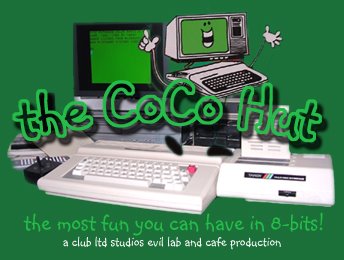
Subscribe to:
Post Comments (Atom)




6 comments:
Comment test.
Hi Captcpu,
Yeah I just tried out Chipple's File2dsk, It works like a dream, makes it so much easier to make dsk images, no more setting up the Mess Port Utility, and making sure the binary setting is on, and so forth.
laters
Briza
Hey Brian!
It is pretty neat. Would love to see a simple suite of programs like this that work the same way. Say, just drag in your files and they hop right over to 5 1/4" disk, ready run on the CoCo. Another to extract DSK files. I like the seperate simple programs idea better than one program that does everything. Quick easy and simple. Anyhow, everyone really needs to try File2DSK. It's one of the handiest utilities to have.
Angel's Luck,
Capt
You've got it Capt!
Here's DSKExtract that takes one or more DSK file(s) for input and saves all files into a new sub-folder. I hope you'll find it useful.
http://www.chipple.net/coco/dskextract/
Thanks again for the review!
Wow! Now that's service! :) Okay, haven't done but the simplest try on this (it's way past my bedtime), but will give it workout on Sunday. But to everyone following this: Getcha some! Works great and makes it much easier to mix and match files to create custom CoCo disks from DSK collections. I've already tried it on some from the CoCo Collection CD (Roger Taylor Software) and set up a custom DSK with paricular games I like, but were scattered on different images. Just extract 'em from the DSK image, dump what you want into another folder, then drag the selections into File2DSK and as Emiril would say, "BAM!" Done.
Many thanks, Chipple! Two enthusiastic thumbs up, fine CoCo fun!
This is Great! I have a whole bunch of individual files that I have downloaded but couldn't do anything with them on MESS. I can't wait to get home and try it! Thanks for the info
Post a Comment