We've all been eagerly awaiting a peek at Random Rodders repack of a CoCo 3 into a Model III case. Now, to tease us even more, he's started a blog, detailing his progress with great photos and commentary as he goes. This is a neat project, so stop by and have a look (and leave a comment) at:
http://cocom3repack.blogspot.com/
Angel's Luck,
Capt.
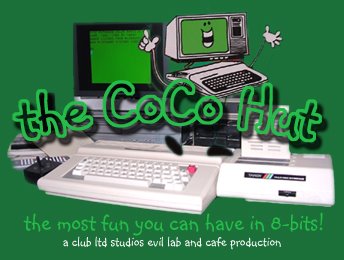
Sunday, August 13, 2006
Saturday, August 12, 2006
Code: Doofy Program - Lite Psycle
[Addendum: Patrick was kind enough to point out an error in the original listing. The editor automagically interprets the greater than/less than symbols as HTML code. Which of course, isn't what we were going for. Oops! :) So that's fixed and fixed the way Patrick suggested, which is way better than what I original wrote. Many thanks, amigo! Also, a .dsk image version is available at http://clubltdstudios.com/files/coco/ccs/
for those that would prefer not to type it in. -Capt 8/15/06]
[And Another: Boy I just can't seem to get away from this one. heh! I found another error. As stated in the article, the scoring is suppose to be the ASCII value of the dot you hit. As it was, it's the ASCII value of the last key pressed. Ooops! Fixed!]
Okay, I've been making noise about posting some of the mini-games I've been working on for some time now, but haven't finished anything to post. This one was the first one I did, and it works, though there's a different version of it that I think will be much better. But still, I promised something, so here ya go. Please, be gentle with comments. ahem... :)
This is the "lite" version of the game, thus the name. The article below is WAY too much explaination, but is offered here for completeness.
---- Article ---
LITE PSYCLE
by Captain Computer
July 2006
My favorite CoCo programmer has got to be Richard Ramella. Each month when I was a wee lad, I'd eagerly open up the new issue of Hot CoCo and flip straight to Elmer's Arcade. Usually, I'd be punching in Mr. Ramella's latest ingenious code before even reading the latest goings on at Elmer's. The genius of his games came from the simplicity. Playing Dang It! and Broken Field Nightmare over and over contributed mightly to the nut case I am today.
Most of my programming endeavors at the moment focus around the same concept. I'm nowhere near as skilled or inventive as Mr. Ramella, of course. But I think a bit of visiting Elmer's each month rubbed off and the idea of creating a super simple, but immensely fun game that'll run on just about any CoCo has a huge appeal. This isn't it, but it's a step.
This first offering was actually a test of Roger Taylor's Rainbow IDE for programming in Extended Color BASIC. Not exactly the use for which it was intended, but it certainly beats NotePad by leaps and bounds! Lite Psycle is a smaller version of another game I've written but haven't been able to port over from Ramona (the CoCo 3), yet, called Light Psycles. It's more of a full blow two player version of this game.
Lite Cycle is a variation of the game everyone probably writes up for the CoCo at some point. Kind of the “Hello, World!” program of games. In some forms it's called snakes or Tron-style light cycles, or what-have-you. But it makes an interesting beginner's programming exercise. Being a rank amateur, I figure it's a good place to start.
Requirements
Lite Cycles uses smidgen more than 800 bytes (that's with comments, spacing, and formatting), so it should run on any CoCo, 4K and up, tape or disk. I don't think I used any ECB commands in there, so it should run on a Color BASIC machines as well.
I tested it on Ramona (CoCo 3, DECB 2.1, 128K) and Ol' Betty (CoCo 1, F-Board, DECB 1.1, 64K), as well as the CoCo 2B and CoCo 3 (NTSC) emulation in MESS.
Color Computer 3 users that have a CM-8 or other RGB monitor will want to type:
PALETTE RGB
prior to running the game. Might even add a line there at the top:
1 WIDTH 32:PALETTE RGB
since the game will not run properly out of 40 or 80 column mode.
I also recommend the high speed POKE for those that prefer a little more action. (I play it exclusively at this speed. It's way more fun.)
CoCo 3: POKE 65497,0
CoCo 1/2: POKE 65495,0
Be sure to slow down before accessing the disk or tape:
CoCo 3: POKE 65496,0
CoCo 1/2: POKE 65494,0
Some very old CoCo 1's may not be able to use this POKE.
Game Play
Playing the game is pretty simple. You find yourself on the VidGrid ensconced in the ever popular and overly cliché Lite Psycle. Your job is to drive about and snag all the colored squares you can before you bash into your own light trail. But beware, the evil video game controller gods have set upon the field nasty green squares that will smash you just as easily as smacking into your trail. Avoid them, drive like a maniac (using the arrow keys) and rack up as many points as you can!
I always liked weird scoring systems. So here's one! Every space on the screen your psycle moves you get 10 points. Easy enough. When you snag a colored square, though, you get 10 points plus ASCII value of that square! Do you know your CoCo colors? If so, hitting those “higher” colors can net you more points.
In the spirit of simplicity, there's no exit. Hit BREAK when you're tired of it.
The Program
The program itself is dirt simple and should be easily readable. Here's my explanation, for what it's worth.
Lines 10 – 50 just set up a few things, like clearing the screen and setting X, Y, and score variables.
Lines 70-100 are kind of neat because they're “pushing” the CoCo's buttons, as it were. POKE 135 it like mashing a key. The values simulate pressing up, down, left and right keys. In this case, we're randomly setting the direction of initial travel for the psycle. (By the way, to get a more “random” number from the program, add the line 5 R=RND(-TIMER) to the listing. I didn't notice much difference, so I left it out, but for the purists, there ya go!).
Lines 110-140 just POKE in random dots around the screen. I chose 25 after some experimentation, but you can raise or lower this value according to your tastes. Line 120 looks like a mess, but it's pretty straight forward. The value 1024 corresponds to the first (upper left) locataion of the CoCo's text (or low-res) screen. There are 32 times 16, or 512, locations (1024 through 1536) . So POKEing a value into that location makes the CoCo display the ASCII equivalent of the value to the screen. We want a random location somewhere within 32 columns (0-31) and 15 rows (0-14). There are 16 rows on the CoCo's screen, but we'll save the bottom bit for score information. The second part of the POKE selects what character is to be placed at the screen location selected previously. In this case we want a solid color block. Value 128 is a solid black block, to which we add color using the formula found on page 292 of the Color Computer 3 Extended BASIC manual.
Lines 150-230 represent checking for a key press and then making sure the psycle stays on the screen. POKE 135 is a handy little guy for reading the keyboard (with some limitations, you can't read multiple key presses at the same time, for example). The values tested are for the arrow keys, up, down, left and right respectively (see pages 289 and 291 of the Color Computer 3 Extended BASIC manual). As a challenge, there's no border indicated (it's a bit disorienting) and the psycle just wraps around the screen. So watch out!
Lines 240 and 250 check to see if a colored square has been hit. If it's not code 143, a green square, the the player scores. If it is code 143, then the player has either hit a random green square, or hit their own light trail and the game ends.
Line 260 actually displays the next square for the light psycle's path, as calculated in lines 150-230.
Line 270 adds 10 to the score for a successful move, sans crash. I call this the “survival bonus.”
Line 280 prints the current score on the screen.
Line 290 finishes the main loop and sends the CoCo back for the next move.
Line 300 is necessary to clear out the keyboard, resetting it to its “no key pressed” state. Without it, the INKEY$ in the next line barfs and thinks a key is pressed. No waiting!
Line 310 waits while you lament your recent demise.
Line 320 checks to see if you scored enough for a high score and loads up that variable (to be displayed on restart way back on Line 20).
Line 330 is the do over line. Hit BREAK to quit.
Play With It!
One of the fun things about silly simple programs like this is modifying and expanding them, of course. Add joystick control, two players, have the psycle change colors when it hits a block (and then wreck it if hits the same color block next), or any number of bits and pieces.
In the end, this didn't turn out to be a good game, but it was an interesting programing exercise. I also got to play with Rainbow IDE and ended up with a game my 6 year old daughter thinks is pretty neat. (Hey, she's 6.) It's been 17 years since I did this, so it's fun to get back into it and relearn. I hope others out there will do the same. And if you do, post your efforts!
for those that would prefer not to type it in. -Capt 8/15/06]
[And Another: Boy I just can't seem to get away from this one. heh! I found another error. As stated in the article, the scoring is suppose to be the ASCII value of the dot you hit. As it was, it's the ASCII value of the last key pressed. Ooops! Fixed!]
Okay, I've been making noise about posting some of the mini-games I've been working on for some time now, but haven't finished anything to post. This one was the first one I did, and it works, though there's a different version of it that I think will be much better. But still, I promised something, so here ya go. Please, be gentle with comments. ahem... :)
This is the "lite" version of the game, thus the name. The article below is WAY too much explaination, but is offered here for completeness.
---- Article ---
LITE PSYCLE
by Captain Computer
July 2006
My favorite CoCo programmer has got to be Richard Ramella. Each month when I was a wee lad, I'd eagerly open up the new issue of Hot CoCo and flip straight to Elmer's Arcade. Usually, I'd be punching in Mr. Ramella's latest ingenious code before even reading the latest goings on at Elmer's. The genius of his games came from the simplicity. Playing Dang It! and Broken Field Nightmare over and over contributed mightly to the nut case I am today.
Most of my programming endeavors at the moment focus around the same concept. I'm nowhere near as skilled or inventive as Mr. Ramella, of course. But I think a bit of visiting Elmer's each month rubbed off and the idea of creating a super simple, but immensely fun game that'll run on just about any CoCo has a huge appeal. This isn't it, but it's a step.
This first offering was actually a test of Roger Taylor's Rainbow IDE for programming in Extended Color BASIC. Not exactly the use for which it was intended, but it certainly beats NotePad by leaps and bounds! Lite Psycle is a smaller version of another game I've written but haven't been able to port over from Ramona (the CoCo 3), yet, called Light Psycles. It's more of a full blow two player version of this game.
Lite Cycle is a variation of the game everyone probably writes up for the CoCo at some point. Kind of the “Hello, World!” program of games. In some forms it's called snakes or Tron-style light cycles, or what-have-you. But it makes an interesting beginner's programming exercise. Being a rank amateur, I figure it's a good place to start.
Requirements
Lite Cycles uses smidgen more than 800 bytes (that's with comments, spacing, and formatting), so it should run on any CoCo, 4K and up, tape or disk. I don't think I used any ECB commands in there, so it should run on a Color BASIC machines as well.
I tested it on Ramona (CoCo 3, DECB 2.1, 128K) and Ol' Betty (CoCo 1, F-Board, DECB 1.1, 64K), as well as the CoCo 2B and CoCo 3 (NTSC) emulation in MESS.
Color Computer 3 users that have a CM-8 or other RGB monitor will want to type:
PALETTE RGB
prior to running the game. Might even add a line there at the top:
1 WIDTH 32:PALETTE RGB
since the game will not run properly out of 40 or 80 column mode.
I also recommend the high speed POKE for those that prefer a little more action. (I play it exclusively at this speed. It's way more fun.)
CoCo 3: POKE 65497,0
CoCo 1/2: POKE 65495,0
Be sure to slow down before accessing the disk or tape:
CoCo 3: POKE 65496,0
CoCo 1/2: POKE 65494,0
Some very old CoCo 1's may not be able to use this POKE.
Game Play
Playing the game is pretty simple. You find yourself on the VidGrid ensconced in the ever popular and overly cliché Lite Psycle. Your job is to drive about and snag all the colored squares you can before you bash into your own light trail. But beware, the evil video game controller gods have set upon the field nasty green squares that will smash you just as easily as smacking into your trail. Avoid them, drive like a maniac (using the arrow keys) and rack up as many points as you can!
I always liked weird scoring systems. So here's one! Every space on the screen your psycle moves you get 10 points. Easy enough. When you snag a colored square, though, you get 10 points plus ASCII value of that square! Do you know your CoCo colors? If so, hitting those “higher” colors can net you more points.
In the spirit of simplicity, there's no exit. Hit BREAK when you're tired of it.
The Program
The program itself is dirt simple and should be easily readable. Here's my explanation, for what it's worth.
Lines 10 – 50 just set up a few things, like clearing the screen and setting X, Y, and score variables.
Lines 70-100 are kind of neat because they're “pushing” the CoCo's buttons, as it were. POKE 135 it like mashing a key. The values simulate pressing up, down, left and right keys. In this case, we're randomly setting the direction of initial travel for the psycle. (By the way, to get a more “random” number from the program, add the line 5 R=RND(-TIMER) to the listing. I didn't notice much difference, so I left it out, but for the purists, there ya go!).
Lines 110-140 just POKE in random dots around the screen. I chose 25 after some experimentation, but you can raise or lower this value according to your tastes. Line 120 looks like a mess, but it's pretty straight forward. The value 1024 corresponds to the first (upper left) locataion of the CoCo's text (or low-res) screen. There are 32 times 16, or 512, locations (1024 through 1536) . So POKEing a value into that location makes the CoCo display the ASCII equivalent of the value to the screen. We want a random location somewhere within 32 columns (0-31) and 15 rows (0-14). There are 16 rows on the CoCo's screen, but we'll save the bottom bit for score information. The second part of the POKE selects what character is to be placed at the screen location selected previously. In this case we want a solid color block. Value 128 is a solid black block, to which we add color using the formula found on page 292 of the Color Computer 3 Extended BASIC manual.
Lines 150-230 represent checking for a key press and then making sure the psycle stays on the screen. POKE 135 is a handy little guy for reading the keyboard (with some limitations, you can't read multiple key presses at the same time, for example). The values tested are for the arrow keys, up, down, left and right respectively (see pages 289 and 291 of the Color Computer 3 Extended BASIC manual). As a challenge, there's no border indicated (it's a bit disorienting) and the psycle just wraps around the screen. So watch out!
Lines 240 and 250 check to see if a colored square has been hit. If it's not code 143, a green square, the the player scores. If it is code 143, then the player has either hit a random green square, or hit their own light trail and the game ends.
Line 260 actually displays the next square for the light psycle's path, as calculated in lines 150-230.
Line 270 adds 10 to the score for a successful move, sans crash. I call this the “survival bonus.”
Line 280 prints the current score on the screen.
Line 290 finishes the main loop and sends the CoCo back for the next move.
Line 300 is necessary to clear out the keyboard, resetting it to its “no key pressed” state. Without it, the INKEY$ in the next line barfs and thinks a key is pressed. No waiting!
Line 310 waits while you lament your recent demise.
Line 320 checks to see if you scored enough for a high score and loads up that variable (to be displayed on restart way back on Line 20).
Line 330 is the do over line. Hit BREAK to quit.
Play With It!
One of the fun things about silly simple programs like this is modifying and expanding them, of course. Add joystick control, two players, have the psycle change colors when it hits a block (and then wreck it if hits the same color block next), or any number of bits and pieces.
In the end, this didn't turn out to be a good game, but it was an interesting programing exercise. I also got to play with Rainbow IDE and ended up with a game my 6 year old daughter thinks is pretty neat. (Hey, she's 6.) It's been 17 years since I did this, so it's fun to get back into it and relearn. I hope others out there will do the same. And if you do, post your efforts!
10 CLS0
20 PRINT@500,"HIGH:"HS;
30 'LIGHT CYCLE, CAPTAIN COMPUTER SOFTWARE, 2006
40 'HTTP://COCO.CLUBLTDSTUDIOS.COM
50 X=15:Y=7:S=0:B$=CHR$(128)
60 D=RND(3)
70 IF D=0 THEN POKE135,8
80 IF D=1 THEN POKE135,9
90 IF D=2 THEN POKE135,10
100 IF D=3 THEN POKE135,94
110 FOR L=1 TO 25
120 C=RND(8)
130 POKE (1024+RND(31)+(RND(14)*32)),128+16*(C-1)+15
140 NEXT L
150 P=PEEK(135)
160 IF P=94 THEN Y=Y-1
170 IF P=10 THEN Y=Y+1
180 IF P=8 THEN X=X-1
190 IF P=9 THEN X=X+1
200 IF Y < 0 THEN Y=14 ELSE IF Y > 14 THEN Y=0
220 IF X < 0 THEN X=31 ELSE IF X > 31 THEN X=0
240 IF PEEK (1024+X+(Y*32))>143 THEN S=S+PEEK(1024+X+(Y*32)):SOUND200,1
250 IF PEEK (1024+X+(Y*32))=143 THEN PRINT@263,"crash"+B$+"crash"+B$+"crash";:GOTO 300
260 POKE 1024+X+(Y*32),143
270 S=S+10
280 PRINT@480,"SCORE:";S;
290 GOTO 150
300 POKE135,0
310 IF INKEY$="" THEN GOTO 310
320 IF S>HS THEN HS=S
330 GOTO 10
Friday, August 11, 2006
Comment: Greatest PC of All Time
Ran across this article from PC World on Yahoo! and thought it was worth sharing. It's actually a nice review of some classic computers. Of course, they missed the best computer of all time (although they did get the Model I and the Model 100 in there). They picked the Apple II as the best PC of all time. This is why I don't read PC World. heh :)
http://news.yahoo.com/s/pcworld/20060811/tc_pcworld/126692
Angel's Luck,
Capt.
http://news.yahoo.com/s/pcworld/20060811/tc_pcworld/126692
Angel's Luck,
Capt.
Thursday, August 10, 2006
News: Sierra Adventures on a CoCo 3
As I get caught up on reading the lists and forums, I'll have to post some old news. Thanks once again to Briza for pointing out this exciting news!
Guillaume Major has done a remarkable thing: He's gotten the older Sierra games to run on the CoCo 3! Running so far are King's Quest 1 & 2, and Space Quest 1 & 2. He's even put up the various utilities he's using to get these guys working. Check them out at:
http://goyim.dyndns.org:8080/coco/
Please send CoCo news items to captcpu@clubltdstudios.com
Guillaume Major has done a remarkable thing: He's gotten the older Sierra games to run on the CoCo 3! Running so far are King's Quest 1 & 2, and Space Quest 1 & 2. He's even put up the various utilities he's using to get these guys working. Check them out at:
http://goyim.dyndns.org:8080/coco/
Please send CoCo news items to captcpu@clubltdstudios.com
News: Roger Taylor's CoCo DVD Pre-Orders
Roger Taylor is now accepting pre-orders for his new CoCo DVD. At $9.99 plus shipping, it sounds like it should be a heck of a deal. Planned features include photo galleries, CoCo manuals, video and other goodies. Should make for a great family movie night! :) Get it www.coco3.com, and I'll have a full report as soon as it arrives here at the Evil Lab.
Angel's Luck,
Capt.
Angel's Luck,
Capt.
Monday, August 07, 2006
News: Glove Demo Released
James McKay has released a new demo version of Glove, a mini Gauntlet type game for the CoCo 1/2 (and works great on a CoCo 3 NTSC in emulation). Thanks to briza for pointing this one out. This deceptively small game is written in assembler and a blast to play. Mr. McKay has plans to release it on cassette through Cronosoft in the United Kingdom. Download the latest demo at:
http://www.jmk1.freeserve.co.uk/minigame/minigame.htm
Some shots:
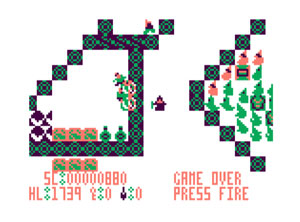 Please send Color Computer news items to captcpu@clubltdstudios.com
Please send Color Computer news items to captcpu@clubltdstudios.com
http://www.jmk1.freeserve.co.uk/minigame/minigame.htm
Some shots:

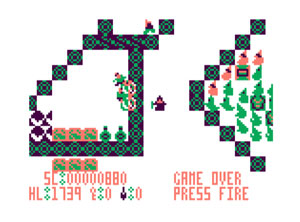 Please send Color Computer news items to captcpu@clubltdstudios.com
Please send Color Computer news items to captcpu@clubltdstudios.com
Sunday, August 06, 2006
News: Gates of Delirium Commemorative Archive Released
John Riddle has released a massive new commemorative edition archive of Gates of Delirium by Diecom. The archive is packed with photos and history of the game, including the full texts of emails exchanged by Mr. Riddle, Michael Crawford, and Tim Lindner detailing the cracking and restoration of the game. Also included is, well, just about every aspect of the game you could imagine, from maps and text to cheats and a version of the game patched and sans protection. This is a work of true CoCo-love.
If you never had a chance to try this fantastic game, here's the perfect way to do it!
Download the archive in .zip format here:
www.rep-tron.com/coco.html
Please send CoCo news items to captcpu@clubltdstudios.com.
If you never had a chance to try this fantastic game, here's the perfect way to do it!
Download the archive in .zip format here:
www.rep-tron.com/coco.html
Please send CoCo news items to captcpu@clubltdstudios.com.
News: Lonnie Falk Passes Away
Late mourning here. I hadn't heard the news for most of July, but must say it was a shock to learn a few days ago that Lonnie had passed away on June 30th of a massive heart attack after minor galbladder surgery. And yes, I'll use the familar there, because he, and his publication, were such a close part of my life as a teenager. So, I've been trying to figure out what to write here in the blog, because I suppose something should be written here. Perhaps some fond memories of plowing through issue after issue of Rainbow, or typing in listings endlessly in front of the green screen, or drooling over the ads, and on and on. But I honestly can't think of anything that would say enough. Perhaps just a "thank you" will do.
If anyone else would like to post a few words, please feel free. All comments will be approved, as always.
Angel's Luck,
Capt.
If anyone else would like to post a few words, please feel free. All comments will be approved, as always.
Angel's Luck,
Capt.
News: Coco Commercials
I've been bad about my CoCo reading, so I'm playing catch up this week in the lists and forums, and trying to visit all the CoCo sites I can looking for updates. Should turn up a few items to post. :)
This is a neat site and was posted at the coco3.com forums by navydave:
http://www.retrojunk.com/list_commercials.php?type=game&era=1980&sort=new&page=3
That's right CoCo fans, it's the CoCo on TV! There's two Radio Shack commercials on this page for the CoCo 3 from 1987. Tandy was positioning the machine as a hobbyist home computer for the whole family. Heavy emphasis on games, of course. Still, pretty neat. And the CoCo 3 was only $129.95 that Christmas! Everyone who paid over $500.00 for thier first CoCo, raise their hands.
Please send CoCo news items to captcpu@clubltdstudios.com.
This is a neat site and was posted at the coco3.com forums by navydave:
http://www.retrojunk.com/list_commercials.php?type=game&era=1980&sort=new&page=3
That's right CoCo fans, it's the CoCo on TV! There's two Radio Shack commercials on this page for the CoCo 3 from 1987. Tandy was positioning the machine as a hobbyist home computer for the whole family. Heavy emphasis on games, of course. Still, pretty neat. And the CoCo 3 was only $129.95 that Christmas! Everyone who paid over $500.00 for thier first CoCo, raise their hands.
Please send CoCo news items to captcpu@clubltdstudios.com.
Saturday, August 05, 2006
News: CoCo Nutz E-Zine Published
The new issue of the recently renamed CoCo Nutz! E-zine, Volume 2, Issue 2, has been released by CoCoist/Editor Mary Kramer. This issue features an interview with CoCo game programing wizard Nicholas Marentes. The online 'zine recently underwent a name change from "newsletter" to "E-zine" to reflect the growing size of the publication.
CoCo Nutz! E-Zine is hosted at coco3.com:
http://www.coco3.com/ind_coconutz.php
The issue also includes articles by Jim Cox, Bob Devries, Brian Palmer, one liners from Richard Kelley, a fix for LPOKE by Rodney, the first part of a series on getting your CoCo 3 to do colors like a CoCo 1/2 by Jason Law, and a new Mine Sweeper game, The Mission, by Diego Barizo. Throw in the usual interesting bits and a review, and this is one of the best issues yet! Kudos to Mary and all the contributors for another fine issue!
CaptCPU 8/5/06
Please send CoCo related news items to captcpu@clubltdstudios.com.
CoCo Nutz! E-Zine is hosted at coco3.com:
http://www.coco3.com/ind_coconutz.php
The issue also includes articles by Jim Cox, Bob Devries, Brian Palmer, one liners from Richard Kelley, a fix for LPOKE by Rodney, the first part of a series on getting your CoCo 3 to do colors like a CoCo 1/2 by Jason Law, and a new Mine Sweeper game, The Mission, by Diego Barizo. Throw in the usual interesting bits and a review, and this is one of the best issues yet! Kudos to Mary and all the contributors for another fine issue!
CaptCPU 8/5/06
Please send CoCo related news items to captcpu@clubltdstudios.com.
Subscribe to:
Comments (Atom)



